How to setup DNS Aging and Scavenging
Learn how to setup DNS Aging and Scavenging in an Active Directory network on Windows Server. In this example, I show you how to enable DNS aging of records within zones and how to enable the scavenging process on the DNS server so that it removes and cleans up the expired and stale records.
Hi, I’m Danny, a London based IT consultant and sporadic blogger. You can view all my blog posts at: https://www.dannymoran.com
by Danny Moran
windows server dns
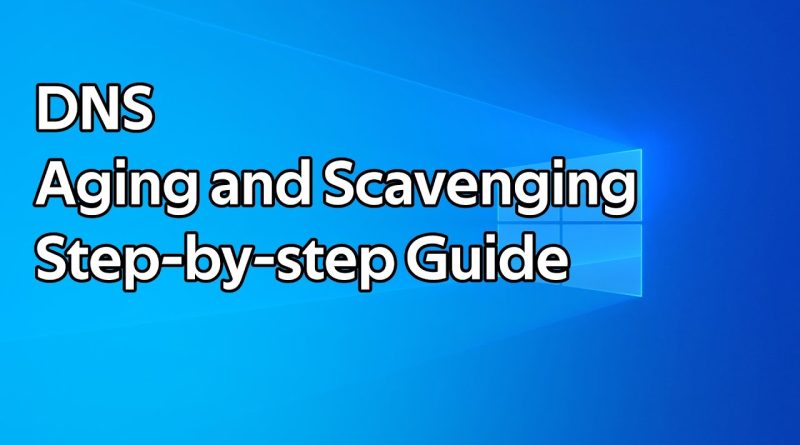



Thanks! Question though, what if you have two DNS servers for redundantcy? Do you need to enable Aging and Scavenging on both with the same settings?
awesome sir!