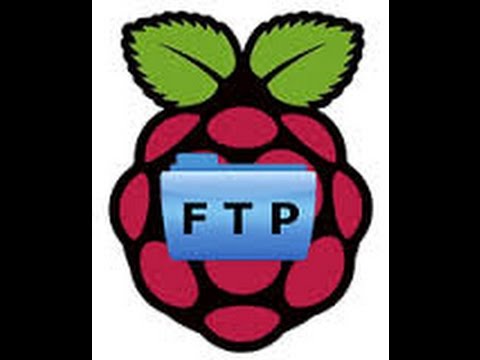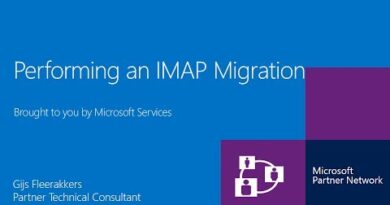How to Setup FTP Server on Raspberry Pi
In this Video, Step by Step Demonstration is being done regarding Setup of FTP Server on Raspberry Pi..
Website:
http://www.proftpd.org/
Steps are as follows:
#sudo apt-get update
#sudo apt-get install proftpd
Choose Standalone Mode
#sudo service proftpd status
#top
#ps -aux | grep proftpd
Go to Windows : win+r–cmd
cd
ftp ipaddress
Creating Welcome Message at FTP Server
sudo nano /etc/proftpd/proftpd.conf
Below Servername
ServerIdent on “Welcome to Pi”
exit
#sudo service proftpd restart
by Dr. Anand Nayyar
linux ftp server