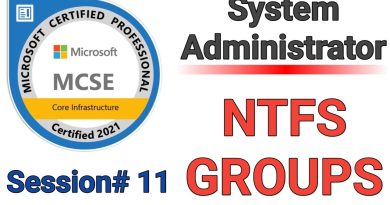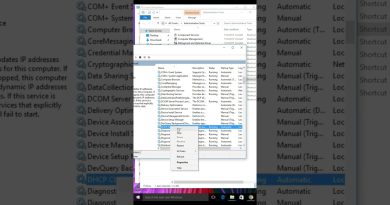How to Setup Google Public DNS on Linux Mint and ubuntu
How to Setup Google Public DNS on Linux Mint :
To setup Google Public DNS on Linux Mint, follow the steps
1. Open Network Connections.
2. Select the Wired or Wireless connection from tab.
3. click on “edit”. Under IPV4 settings , select the method as Automatic (DHCP) addresses only.
4. In the DNS servers field, enter the Google Public DNS IP addresses, separated by a space:
For IPv4: 8.8.8.8, 8.8.4.4
5. Save the setting. Restart the router and reboot the system.
by shravan reddy
linux dns server