How to setup NFS Server on Centos 7/RHEL 7 ?
NFS is developed only for sharing files and folders between Linux systems. Here I’ll show you how to setup a NFS server on Centos 7.
You can download complete commands by clicking the link shared below:
https://drive.google.com/file/d/169FV8YvxqWvScIHk7wJ9WyaABn9PiBZ8/view?usp=sharing
Step by approach to setup NFS server
1. Check for nfs-server and rpcbind.
2. If not found download using yum command.
3. Start the nfs-server and rpcbind services also enable them at boot.
4. Configure the firewall.
5. Create a file which you want to share.
6. Share the file with permissions and restart services.
On client:
1. Create a mount point.
2. Check the network shared directory and access the files.
3. Add to fstab to auto
centos 7

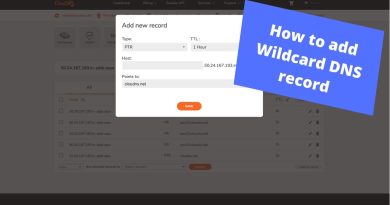

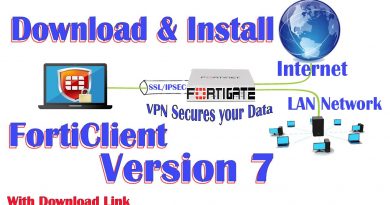
Thankyou for sharing, appreciate it!
Awesome explanation, upto the point, please make more videos like this thanks
<3 so clear … thanks my friend