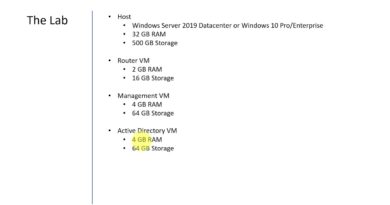How To Setup Plesk On Amazon Web Services
In this AWS tutorial we are going to see how To Setup Plesk On Amazon Web Services, In this tutorial, we are going to use Amazon Lightsail to set up a Plesk hosting stack in minutes. With Lightsail and Plesk you can create a hosting stack with the following features:
Domains and DNS integrated with AWS Route53
WordPress Toolkit with automated staging/cloning included
Support for NodeJS, Ruby, Docker and LAMP stacks w/ Apache or NGINX
Security and backups across all levels of a website or application stack
Subscription Management, Account Management and Reseller Management
100+ Plesk Extensions in the in-app catalog
You can follow along this tutorial here: https://aws.amazon.com/getting-started/hands-on/plesk-on-aws/?trk=gs_card
AWS SysOps Administrator Full Playlist: https://youtube.com/playlist?list=PLJjrxjvQuqgCgfcmYTlWNptIh7hZ8ka7Z
++++++For more information on how to successfully migrate applications to the cloud read our latest book Stress Free Cloud Migration.
———-https://amzn.to/3lTTz0J
****For more cloud consulting inquiries email info@rmstechnologyconsulting.com or visit www.rmstechconsulting.com
Dont forget to like and subscribe if you found this video helpful. New videos added weekly. Submit video ideas in the comments below.
#AWS #plesk #ITJOBHACKS #awssysopsexam #aws systemadministrators #awstutorials #awsec2 #cloudtutorials #windows #lightsail #webhosting #amazonwebservices
by IT JobHacks
linux smtp server