How to Setup Python3-Virtualenv on Ubuntu 22.04 | Setup Python3-Venv on Ubuntu 22.04
How to Setup Python3-Virtualenv on Ubuntu 22.04 | Setup Python3-Venv on Ubuntu 22.04 | Setup Python3-Venv on Ubuntu 22.04 | Python virtual environment is a self-contained directory tree that includes a Python installation and number of additional packages. The Virtualenv module provides support for creating lightweight “virtual environments” with their own site directories, optionally isolated from system site directories. Each virtual environment has its own Python binary (which matches the version of the binary that was used to create this environment) and can have its own independent set of installed Python packages in its site directories. A virtual environment is a Python environment such that the Python interpreter, libraries and scripts installed into it are isolated from those installed in other virtual environments, and (by default) any libraries installed in a “system” Python, i.e., one which is installed as part of your operating system.
Terminal commands:
1. sudo apt install python3-venv
2. python3 -m venv techsolutionz-env
3. source techsolutionz-env/bin/activate
4. pip3 install requests
5. python -c “import requests”
6. nano youtube.py
ubuntu

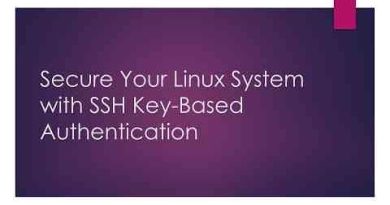


PSA: linux mint mkdir created a locked folder owned by root. Had to right-click and "open as root" to change the permissions.
python -c "import requests"
Traceback (most recent call last):
File "<string>", line 1, in <module>
ModuleNotFoundError: No module named 'requests'
i got above error how can i solved it out?
Good Work.
great thanks
thank you a lot for this video
Why you used 'sudo' to create virtualenv?
Thank you very much for the excellent tutorial. You saved my day!
How can I create python3.8 or python2.7 venv on ubuntu 22?? My default env is coming as 3.10.16
thank u please keep uploading