How to setup RDNS or PTR Record for your IPv6 IP for your VPS – Hosteons.com
In this video, we’ll show you how to setup RDNS or PTR Record for your IPv6 IP for your VPS – Hosteons.com using control panel. You’ll be able to use IPv6 addresses RDNS on your VPS, without any problems!
If you’re using a VPS or hosting service and you want to be able to use IPv6 addresses for mail or irc vhost, then you need to setup a PTR record for your IP address. This video will show you how to do exactly that, step-by-step. After watching this video, you’ll be able to use IPv6 addresses on your VPS without any problems!
you can order OpenVZ VPS or Gigabit Budget KVM VPS as well as Premium Ryzen based KVM VPS from https://hosteons.com
#VPS #hosteons #RDNS
About Us:
Hosteons.com is a premium web hosting company that provides:
1) Linux and Windows VPS
2) Shared Web Hosting
3) Reseller Web Hosting
4) Domain Name Registration
5) Dedicated Servers
ipv6
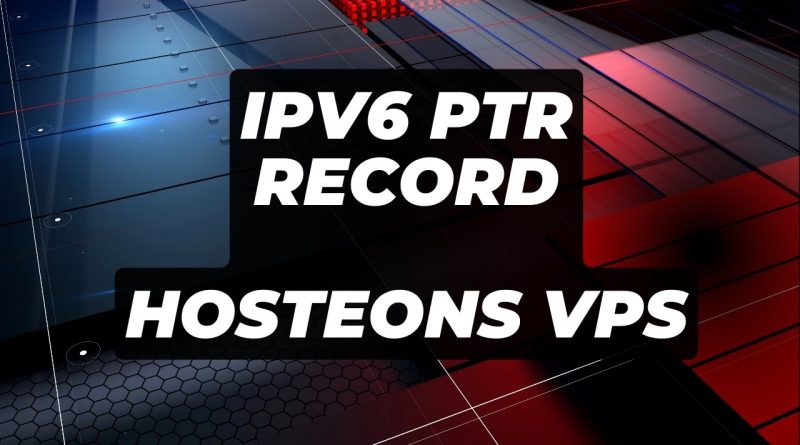



Does this platform open port 25 and others?
不能安装 X-UI