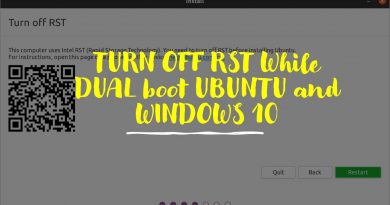How to Setup SSH Key Based Authentication with Ubuntu Server
Learn how to setup SSH key based authentication with an Ubuntu server. We will also go over why SSH key authentication is more secure than password authentication, how to disable password authentication, and managing keys with SSH agents.
👩💻 Download Code 👨💻
https://wittcode.com
🛜 Download My Chrome Extension 🛜
https://chromewebstore.google.com/detail/wittcepter/almcnacncageamimacljglnjcpjfogbj
💻 Compare Laptop Specs 💻
https://laptopspectable.com
🔴 Rare Pokemon Cards ⚪️
https://rarepokemoncards.com
👻 90s Nostalgia 👻
https://goosebumpsforsale.com
⌛ Timestamps ⌛
0:00 – Introduction
0:16 – SSH Key Authentication vs Password Authentication
0:52 – Generating SSH Keys with ssh-keygen
2:34 – Publishing SSH Public Keys to Remote Server with ssh-copy-id
3:25 – Verifying Public Key on Server in authorized_keys File
3:51 – Editing Server SSH Config File to Enable SSH Key Authentication
5:00 – Adding Private Key to SSH Agent with ssh-add
5:35 – Testing SSH Connection
6:01 – Outro
ubuntu