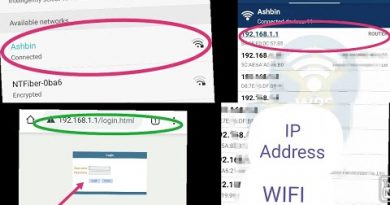How to setup static ip address in virtual machine?
Hi All. In this video we will set up static ip address in virtual machine(Cent os). Please follow following steps as described in video.
Set up static ip address in vm
ifconfig
ifconfig -a
cd /etc/sysconfig/
ls -l
vi network
GATEWAY=
cd /etc/sysconfig/network-scripts/
ls -l
vi ifcfg-eth0
BOOTPROTO=static
IPADDR=
NETMASK=255.255.255.0
service network restart
ip address