How to setup Static IP address in VMware that's running windows server 2012 in VMware.
Home Networking STATIC IP Tutorial – How easily assign a Static IP address in VMware machine which is running Windows Server 2012.
In this video I will show you the quickest and easy way you can setup Static IP address in Virtual Machine.
Once Static IP address is set I will configure the VMware Server so that you can Ping from your host to VMWare.
ip address
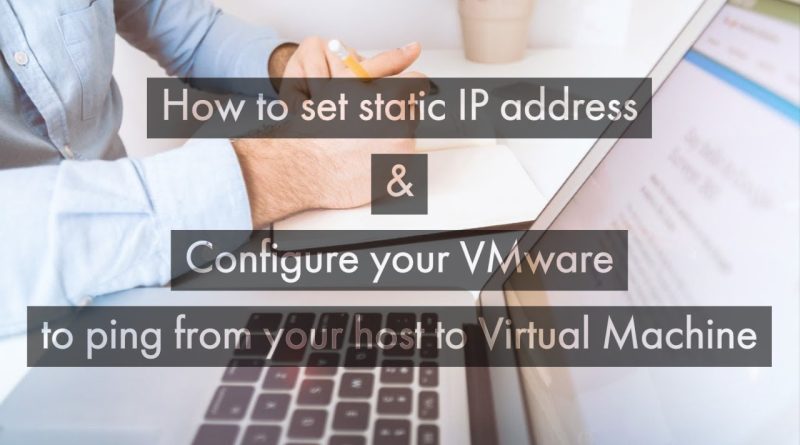


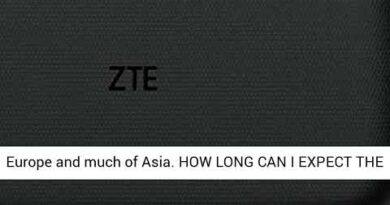
Thank you SO much for this!
Thankyou
Very easy to follow and understand, even when mi VM is a Linux distro.
Sir m virtual machine me ip dal ri but le ni rha sir kya kru
really good video for IT students to learn, thank you!
Can you do the same with NAT ???
I love you man!
Thank You
100 % accurate tutorial. I was stopped here. Thanks again .
at 2;10. I am getting a default gateway of 10.0 instead of 192 like yours. Please advise
Thanks!
Thanks for all your help ; )
Thank you so much sir
I am so worried about the laptop running out of battery
Thank your very much, a great video to help me.
Thank you. This helped. Now lets see if I can create Dedicated game server out of a VM
Can you also share for any linux server . That will help me a lot
This helped me a lot brother. Thank you so much.
how do you know what numbers to choose from for the ip address and how to choose the default gateway numbers ? Ive looked high and low for an answer on this and no site or youtube video wants to explain this to me. these random numbers from 0 to 255 are so weird to me, can you just throw 123.4.252.12 for the ip and than 2.255.32.17 for the default gateway and call it good? do those numbers work and do the numbers change for a .local domain versus a .net or .com domain?