How to Setup Visual Studio Code for C/C++ in Ubuntu | Linux | C | C++ | GCC | G++ | CLANG | VSCODE
In this tutorial you will learn how to setup C/C++ for Visual Studio Code in Ubuntu ( Linux ) | Compile and Run C/C++ Program in VSCODE using GCC and G++ Compiler.
Thank You For Visiting My Channel.
****** Subscribe & Support ******
AFFILIATE DISCLOSURE:
This video and description may contain affiliate links, which means that if you click on one of the product links and buy something, I’ll receive a small commission. I won’t put anything here that I haven’t verified and/or personally used myself.
ubuntu download


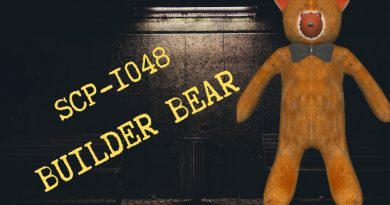

thanks it's work 😊
Thank you man this was so helpful❤❤
Thank you!
thank you so much
Great bro! Thanks
does it same on kali
?
Thanks . it ws helpful. Allah will give you the reward.🥰🥰😍
Bro how to change from c++98 to c++17 in vs code ???🤧🤧🤧🤧🤧
was looking for such a video in which eveything is explained properly . Great video
thanks man really easy and step by step instructions.
Thank you. I open a new file in Vs. Select a language. In my case C. I write a program and then I try to debug and run. I get error messages of various kinds such as path……/debug does not exist. I also get JSON error messages. After seeing this video I was missing the whole build section. I was expecting my programs to automatically work. Now I see I need to build first. Thank you for your video and I have subscribed. Steve. Bulgaria 😊
Why does every programing vid have a thick indian accent lol
Great vid btw 🙂
very benefit vd bro
I hear there's a rooster keep crowing not far away from you 🤣
Thank you very much
Thanks,
short vid straight to the point
i just want to say thank you
Thanks
straight to the point, best help guide
thx ♥♥♥