How to Setup Visual Studio Code for Web Development | HTML, CSS, and JavaScript
Ready to streamline your web development workflow? In this guide, I’ll show you
how to set up Visual Studio Code (VS Code) for web development, transforming it into a powerful and feature-rich code editor tailored to your needs.
Join me as I walk you through the essential steps to optimize your VS Code environment.
Enjoy the Video!
00:12 Download VS Code
00:28 Install Live Server
00:42 Install JavaScript Snippet
02:53 Install Bootstrap
01:00 Create a Project
01:39 Outro
Download VS Code
https://code.visualstudio.com/
****Career Resources****
To get more of our best content on IT careers and IT certifications, go to https://www.skillsbuildtraining.com/blog
Be sure to leave any questions or comments below!
See More Videos and Subscribe: https://www.youtube.com/channel/UCQa4HENaBBB29aCMq7uJkqA/
Website: https://www.skillsbuildtraining.com/
Facebook: https://www.facebook.com/skillsbuildtraining/
Twitter: https://twitter.com/SkillsbuildT
ubuntu download



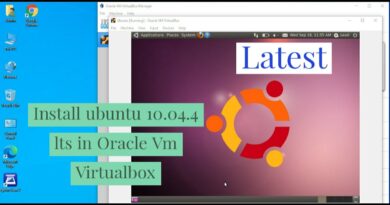
Very fast…
thanks
Why doesn't Vscode have a drag and drop editor? Like Dreamweaver you can click on an element in the visual window and it will highlight the code in the code window.
Gracias !
Thanks so much for the video. super quick and easy to follow. very useful for fast track and short term users like me!
Well done, that was easy to follow and everything just werked!! Thanks!
thanks
Css Transition and animation is not show on live server and any other browser
My css animation or transition is not working in vs code
Can you help me and give me a solution
Thnku so much sir too much helpful
Thank you
My vs code not support or defined html lang
BEST TUTORIAL EVER 👏🏻✨
provide content without music It is not permissible to listen to music or spread it because it brings ongoing bad deeds
Where fo you download the html?
wher
I recently started learning web development applications like HTML, CSS, JS. So is MSYS2 important for me. I am using Vs code.
Time and life saving bro. Really helpful. Subscribed for this video.
nice, no talking bs
Thanks for help❤
This could be very helpful if you could remake this video by slowing the process a little bit and making it longer
do I not need of downloading any extensions like CSS?
Thank you so much ❤❤❤❤
Thank you❤
Thanks 🙂
This is the best tutorial ever, so simple and easy to follow . Thank you very much I’m picking up back coding, it is a great skill to have. Thank you🙏🏾 God bless
make your tutorial slower
I knew what to do almost in no time, It is so detailed and precise, Thanks a lot.
I don't understand why but Emmet will not show suggestions for me, I am running MacOS Sonoma on Apple Silicon. Everything else works fine but I do not get suggestions
Thank you so much 😊😊😊 bro❤
Thank you, you're amazing❤
Thanks for this short and straight to the point tutorial.
How to enable memt
Does it require internet connection so you can code?
on point , never thought it would be simple! thank you and may god bless you
Wow thanks 🙏🏼 sir
Some of us watching this video are newbies. Try and teach us instead of just talking and clicking. I don't understand what you are clicking
i like a tutorial that goes straight to the point
it's not working i don't know why
Nice
Thank you.
Really thanks so much.
Thanks for the helpful tutorial, short and to the point. At the end of the video took me a while to see where to start the live server, it's the button next to the bell at the bottom right.
very use full videos keep it up broooo