How To Share Your Files and Folders Between Ubuntu Linux and Windows 10/8/7
In this video, I will show you guys how to access Ubuntu Linux shared files from your windows computer or access windows shared files and folder from Ubuntu Linux.
*Here are the commands which help you to share files and folder between windows and ubuntu Linux computer :
netsh advfirewall firewall set rule group=”File and Printer Sharing” new enable=Yes
netsh advfirewall firewall set rule group=”Network Discovery” new enable=Yes
sudo passwd root
sudo root
sudo apt update
sudo apt install samba samba-common python-glade2 system-config-samba
net config workstation
sudo mv /etc/samba/smb.conf /etc/samba/smb.conf.bak
sudo nano /etc/samba/smb.conf
[global]
workgroup = WORKGROUP
server string = Samba Server %v
netbios name = ubuntu
security = user
map to guest = bad user
name resolve order = bcast host
dns proxy = no
# add to the end
[Public]
comment = Ubuntu File Share
path = /srv/samba/share
browsable = yes
writable = yes
guest ok = yes
read only = no
create mode = 0777
directory mode 0777
force user = nobody
sudo mkdir -p /srv/samba/share
sudo chown nobody:nogroup /srv/samba/share
sudo chmod -R 0777 /srv/samba/share
sudo systemctl restart smbd.service nmbd.service
Note:- This video has followed all the Youtube community guideline rules. The purpose of this video is to share My knowledge with everyone that is totally Legal, Informational and for Educational purpose. I totally do not support any types of illegal acts or videos.
The videos are completely for legal purposes.
My YouTube Parts –
1. Mic : https://amzn.to/2GEtCwi
2. Microphone Stand : https://amzn.to/2kg3JKw
3. Headphone : https://amzn.to/2x2Rdaf
4. Phone : https://amzn.to/2LfgKQN
5. Strip LED Light : https://amzn.to/2KGSyFW
6. Camera : https://amzn.to/2UkDHtb
___________________________________
Background Music Credit Foria – Break Away [NCS Release] : https://youtu.be/UkUweq5FAcE
___________________________________
Please Do Like, Share & Subscribe -Need Your Support
Subscribe: https://www.youtube.com/channel/UCf3jRtMiA4ZVlbNUzrt2mMw?sub_confirmation=1
Youtube: https://www.youtube.com/channel/UCf3jRtMiA4ZVlbNUzrt2mMw
Facebook Page: https://www.facebook.com/TapanYT/
Instagram: http://instagram.com/TapanHazrax
#UbuntuLinux #sharefilesfolder
ubuntu


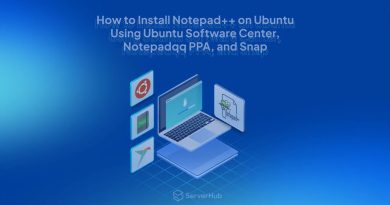

If you are in dual boot make a new alloted disk then share ubuntu file or folder in that disk then use in windows(jugad😂)
Tried this between win10 machine and fedora linux and didn't work for me 😢
Windows commands not working
For anyone having issues making it so subfolders aren't working make sure you change the directory mode line from the copy and paste to have an equal sign in it. directory mode = 0777 then run the last commands. This is the easiest to follow to tutorial I've found thanks so much. 🙂
Great video, very thorough! What's crazy, is that I went to school for two yrs for IT, but never really got any real training (online university most classes, had nothing to do with setting up networks. The next to last class did, but it was very vague.) Bright side though is that I have over $20,000 dollars of school loan debt… I guess in the long run, it's a "win, win for me!"👍👍
why is it so complicated to share a folder ffs
After dutifully copying and pasting all of these commands, when I finally click on the Windows Network icon on my Ubuntu machine, then on the Ubuntu icon, I get a prompt for my password. When I enter that password (the only password I use on either computer). I get an error message saying "Unable to access location. Failed to retrieve share list from server: invalid argument. Any idea on what I can do to fix that?
bro all is good but instead of ip you have to use host name as if you will have restart ubuntu pc or your network device you will loose your share folder.
Would this work on a Remote Server? (Linux server) to Windows Personal PC?
I'm hoping that this will work for me. I have Ubuntu 20.04 and other videos just say it simple as using the GUI, but my Windows 10 finds the server and shared folder but doesn't have the rights to access it. So I'll try using the commands you suggested in the CMD Window. Thank you very much.
Good morning sirs
Thank you, it worked.
Thank you sir…very helpful
Is there a way to get through the password prompt when accessing files on ubuntu from windows machine? Some of my shared folders is asking for username and password but i never set any up.
Please put a video about how to access office website in home????
i get this error for this step..
======================
syaiful@syaiful-HP-ProBook-4341s:~$ sudo apt install samba samba-common python-glade2 system-config-samba
Reading package lists… Done
Building dependency tree
Reading state information… Done
samba-common is already the newest version (2:4.9.5+dfsg-5).
samba-common set to manually installed.
Some packages could not be installed. This may mean that you have
requested an impossible situation or if you are using the unstable
distribution that some required packages have not yet been created
or been moved out of Incoming.
The following information may help to resolve the situation:
The following packages have unmet dependencies:
samba : Depends: python-samba but it is not going to be installed
Depends: samba-common (= 2:4.7.6+dfsg~ubuntu-0ubuntu2.11) but 2:4.9.5+dfsg-5 is to be installed
Depends: samba-common-bin (= 2:4.7.6+dfsg~ubuntu-0ubuntu2.11) but it is not going to be installed
Depends: samba-libs (= 2:4.7.6+dfsg~ubuntu-0ubuntu2.11) but 2:4.9.5+dfsg-5 is to be installed
Recommends: attr
Recommends: samba-dsdb-modules but it is not going to be installed
Recommends: samba-vfs-modules but it is not going to be installed
E: Unable to correct problems, you have held broken packages.
Attractive versatile standout
Make a video on how to root android Device
First