How to Solve CD-ROM or DVD Drive not working in Windows?
This video is about CD-ROM or DVD drive not working issue.
Recover your lost CD/DVD or Disk drive data directly: https://bit.ly/35btQgl
See more text tutorial about CD-ROM or DVD Drive issues: https://bit.ly/351cfre
While CDs and DVDs have become obsolete in the modern world, there are a few users who still use them to install software or Windows itself. But, since the majority of CDs and DVDs aren’t used for a longer period, they often stop working and can’t get detected by Windows. If your Windows can’t detect CD/DVD either, this video is for you.
In this episode, we have talked about five different solutions that you can implement to fix an unresponsive CD/DVD drive without losing its data. Of course, if it’s the CD or DVD is physically damaged, you’ll have no other option but to toss it off. But, in case the issue is being caused by a software-related problem, you can fix it by yourself. So, watch the video till the end and you’ll be able to fix the CD/DVD ROM without any hassle.
Timestamps:
0:00 Intro
2:15 Solution 1: Using Hardware and Devices Troubleshooter
3:18 Solution 2: Using the Microsoft Fix it Center
4:05 Solution 3: Manually Fixing Registries
5:33 Solution 4: Update or Reinstall the Drivers
▶About Wondershare Recoverit:
Launched in 2003, Wondershare Recoverit can recover the essential data from any disaster. This superb tool can be a lifesaver when you’ve lost files, photos, videos, audio, emails, and many more. Recoverit upgrades its interface for the optimal user experience. It supports the HD, Ultra HD, 4K, 8K video recovery from multiple storage devices and can recover lost data from a Mac device installed with the T2/M1 chip in its newest Version 10.0.
#Wondershare #RecoveritDataRecovery
SUBSCRIBE to get more solutions: https://www.youtube.com/c/RecoveritDataRecoverySoftware?sub_confirmation=1
▶Follow us on TikTok https://www.tiktok.com/@wondersharerecoverit
▶Follow us on Facebook https://www.facebook.com/RecoveritDataRecovery/
▶Follow us on Twitter https://twitter.com/WS_Recoverit
▶Follow us on Instagram https://www.instagram.com/wondershare.recoverit/
▶Follow us on Quora Space: https://www.quora.com/q/recoverit
▶Follow us on our Quora account: https://www.quora.com/profile/Recoverit-Data-Recovery-7
how to repair windows 7

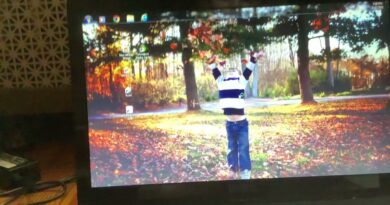


The solutions did not work for me.
However, I believe the problem began with a windows update but I don't know which one.
I know it worked until around 6 months ago and there have been several windows updates since then.
I actually installed the latest update yesterday but had to roll it back immediately because several of my programs, (flight simulators) didn't work after the update.
When I select the "This PC" Icon from the start menu, the
DVD RW Drive H icon is displayed but as soon as I insert a CD or DVD, it vanishes.
I've tried numerous discs which all work on my laptop but not on my PC.
Nothing worked for me sadly. My computer sees the cd drive, but when I put a DVD in it, it doesn't see the DVD, and it's not because the disc is scratched. Sometimes it sees discs and sometimes it doesn't, so I don't know what to do.
i still use CDs to record my own music from my recording software. I ran into this issue last year when I purchased a new laptop running windows 11. It did not have a built in CD/DVD drive. So I purchased an external USB DVD/CD player/burner that was compatible with Windows 10/11. Got home the laptop wouldn't recognize it. I called the DVD LG manufacturer. All they kept telling me was restart my computer with it plugged in. It didn't work. I found a tutorial video. I had to go into reg editor/H key local machines/System/Controller and locate a code lower and upper ends for CD/DVD players and delete that code. Restart. It worked and I'm not a tech nerd by any means.
In my device manager window I'm looking down the whole list and there is no option for CD/ DVD. Could this be the problem that I'm having? The door for the CD DVD opens and closes just fine. When I close the door there's a brief moment where I hear it spin and then it just stops and nothing happens after that. Thanks in advance for any help you can provide.
There's no "configure new device" under "hardware and sound" on my windows 10 computer. WTF?
When i did the regedit method pc wont boot up , it shows dead screen
a 2 min intro on a 7 min video… at least you put chapters, so I guess thanks for that at least
wondershare. you should stick to specifics, cover one operating system at a time instead of going all over the place.
It`s detected fine but the drive doesn`t read any disks
hello my issue is this, I bought a cd/dvd connected to my laptop but I can't get the program icon to show up like excel or powerpoint or another one, can you help me with this, thank you
I don't have UPPER FILTERS and LOWER FILTERS….can somebody help me ?
I have windows 10 and there isn't the section HARDWARE AND DEVICES
in registry editor {4d36e966-e325-11ce-bfc1-08002be10318} inplace of LowerFilters I have LastDeleteDate REG_BINARY 1b 92 82 b6 49 d2 d9 01 instead. However I have UpperFilters inplace. My cd dvd drive is a pluggin for windows 11 and as soon as I install Nero dvd software this drive stopped working. I tried all your info and nothing seemed to work. the last time I deleted the Lower and Upperfilters I needed to reinstall my PC to an ealier date. Does anyone know anything else I can do?
I mean i already did all this steps my pc know he has a cd even the driver starts but dont runs what it has in it and when i try to open manually not automaticly wish never starts it takes ages to open and if i insist the pc breaks stops or freezes idk what hapen but started like 3 months ago for no reason i cant run anything cd or dvd
Very well explained, however, I had problems with Explorer not responding when i clicked on the DVD drive, I did an in-place upgrade, then I installed drivers for my DRive, now when I insert a new DVD into the drive the Explorer says unresponding, then after a few minutes the drive shows the DVD and I can burn the windows iso file, anytime after that when I reinsert the DVD in there it does not show the long bar showing how much of the space on the DVD i have used, however when I double click it and if I am lucky it opens up and I can see the Windows iso files. Something is definitely wrong. when I go to bios and choose to boot up with the DVD drive all I see is: REstart and choose the correct Bootup device", or words like that. it's driving me crazy. Any help would be greatly appreciated.
The way you explained everything was very helpful, not sure if any of the options will work out in my laptop given the fact that is kinda old but will definitely give it try, thanks in advance 👍
i have a need for speed shift cd and im installing it on my laptop using an external cd reader but it starts to download and then it stops downloading. if you can help me tell me please
Thank you, great explanations without a lot of dumb overhead.
old gateway with windows miliniem on it and i am trying to put a windows 95 on it and it sees the cd rom however when you put a cd in it doesnt read them .. its like there is no cd in the drive.. i tried an external dvd it did the same.. i am trying to use this old laptop for a windows 95 or 98 star trek game, just to play only.. but it wont read any cd i put in, yet about a month ago when i just had the game it loaded it fine.. then after it asked me if i wanted to load the direct x drivers on the game i did thinking ok these direct x drivers are for the game.. im thinking it stopped reading after that however i am not sure.. it gets so confusing
@ 3:56 nope dont have that either there is only privicy & security, but that goes somewhere else