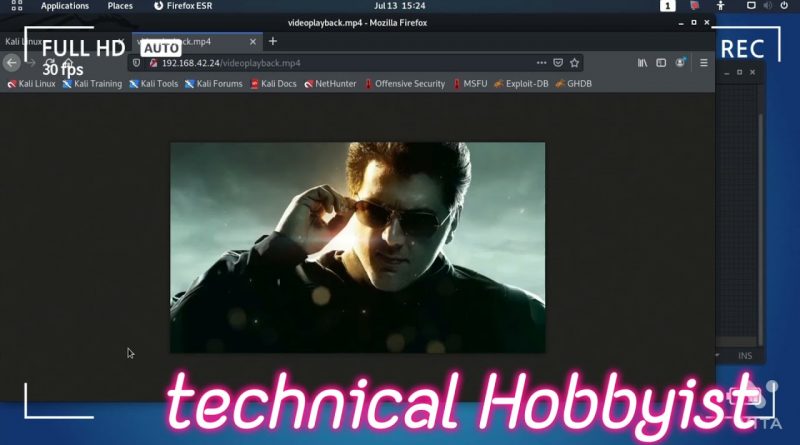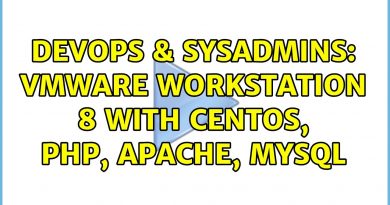how to start a web server on kali linux , how to acces a file in web server
in this video we have to see “HOW TO RUN A BASIC SERVER ON KALI LINUX”
open trminal and log in as root user
to know your server status type:
service apache2 status
to start a server:
sudo service apache2 start
we started server succesfully
to know status type one again the status command
Active: active (running) since Tue 2021-07-13 15:10:55 IST; 1min 3s ago
to stop a server:
sudo service apache2 stop
to know status type one again the status command
Active: inactive (dead)
AND WE SEE HOW TO SEND A FILE TO SERVER
here i have a video i send this to server
to start server in this folder again type start command
THERE IS THE ADDRESS OF SERVER
we succesfully started
thanks for watching
if you new to my channel pls subscribe
#kalilinux
by Technical HOBBYIST
linux web server