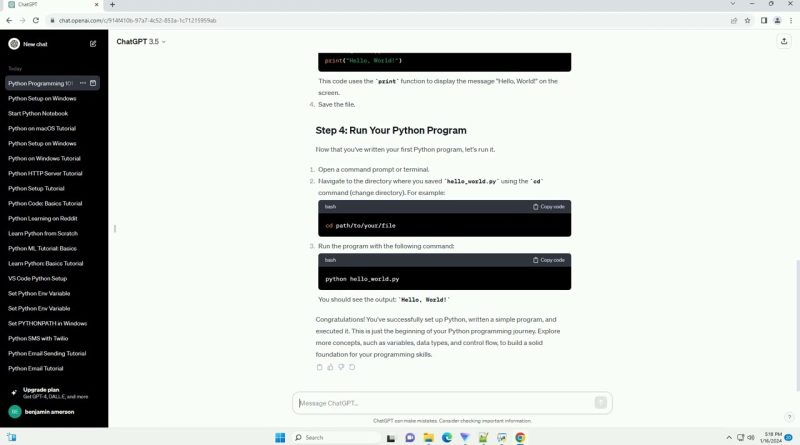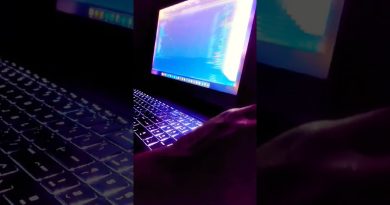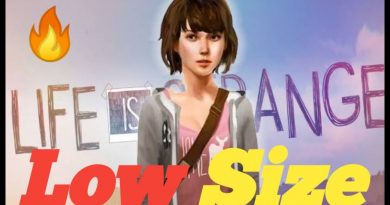how to start python programming
Download this code from https://codegive.com
Python is a versatile and beginner-friendly programming language that is widely used for web development, data analysis, artificial intelligence, and more. If you’re new to programming, Python is an excellent choice to start with. This tutorial will guide you through the basics of setting up Python and writing your first Python program.
Before you can start programming in Python, you need to install it on your computer. Follow these steps:
Download Python: Visit the official Python website at python.org and click on the “Downloads” tab. Choose the version of Python that is appropriate for your operating system (Windows, macOS, or Linux) and download the installer.
Run the Installer: Once the download is complete, run the installer. During the installation process, make sure to check the box that says “Add Python to PATH.” This makes it easier to run Python from the command line.
Verify Installation: Open a command prompt (Windows) or terminal (macOS/Linux) and type the following command:
You should see the installed Python version. If you encounter any issues, refer to the installation documentation on the Python website.
You can write Python code using a simple text editor, but using an Integrated Development Environment (IDE) can enhance your experience. Some popular Python IDEs include PyCharm, Visual Studio Code, and Jupyter Notebook.
Choose an IDE that suits your preferences and install it following the provided instructions.
Now that you have Python installed and a development environment set up, let’s write a simple “Hello, World!” program. This is a common first program that outputs a greeting message.
Open your text editor or IDE.
Create a new Python file with the extension .py. For example, you can name it hello_world.py.
Write the following code in your file:
This code uses the print function to display the message “Hello, World!” on the screen.
Save the file.
Now that you’ve written your first Python program, let’s run it.
Open a command prompt or terminal.
Navigate to the directory where you saved hello_world.py using the cd command (change directory). For example:
Run the program with the following command:
You should see the output: Hello, World!
Congratulations! You’ve successfully set up Python, written a simple program, and executed it. This is just the beginning of your Python programming journey. Explore more concepts, such as variables, data types, and control flow, to build a solid foundation for your programming skills.
ChatGPT
by CodePen
linux foundation