How to start swiping cards 2024 and cloning with x2 EMV SOFTWARE TUTORIAL/ Blank card method #emoney
SWIPE BASICS @DACHEFT
*THIS GUIDE IS FOR EDUCATIONAL PURPOSES ONLY, YOU ARE RESPONSIBLE FOR WHAT YOU DO WITH THIS INFORMATION*
Everything You Need:
-Before we get into this, note you cannot card/swipe directly on a mac & chrome book, etc. YOU NEED A WINDOWS PC OR A WINDOWS LAPTOP
– VPN (You should know what this does already)
– CCleaner (Clears your cookies and browsing history traces)
– Tmacaddress changer (Changes Your Mac Address, even better then just clearing your cookies) (OPTIONAL MOST OF TIME)
– Bleachbit (Does a deeper clean on top of CCleaner)
– Socks5 (VPN on steroids, Allows you to be as percise down to the state and city of a card holder)
For certain phone plays all you’ll need is vpn
some plays on computer will only require vpn and socks5 but make sure to clean your tracks after
General Terms:
CC – Credit Card
DC or DB – Debit Card
VBV or MCS BIN – Verified By Visa or Mastercard Secured – Adds an extra layer of security to cards with these bins when cardholders make purchases online, stay away from these.
AN and RN – Account and Routing Numbers – A term used for bank logs
BIN – Bank Identification Number – the first 6 digits of a card number. Bins will tell you what bank issued the card, The level of the card (Gold,Platinum,World,Etc), If the card is a Business or Personal card and if it is VBV or MCS or not. Certain Bins work better for certain sites and payment gateways.
FULLZ – Full information on a person, could be real or synthetic profiles created should have Name,Age,DOB,SSN,DL,etc. Everything that makes up a persons identity.
METHOD – Excactly what it sounds like, a step by step guide to exploiting a certain website, app or payment system to successfully card it.
DUMP – Information Stored on a Credit or Debit Card in the Magnetic Strip and EMV Chip (Most dumps sold online for the US are fake, so I wont go into a lot of detail)
DROP – A Fake Address or Forwarding Address Not Tied to Your Real Address That You Use To Recieve Carded Items.
PUNCH – A term used for carding items and then having them shipped to a drop.
OPSEC – Operation Security – A Term used when referring to how safe or annonymous a persons computer setup is for any type of “Job” they are trying to do.
SCAN – A Scan or picture of a verification document like a drivers license, social security card, Light bill, Tax Return, Etc.
PHISING SITE – A fake site that usually looks just like a real site, used to get your logins or scam you when you deposit.
SETUP RESOURCES:
SOCKS5-
VPN
RDP (OPTIONAL)
CC BLEACHBIT CLEANER
Example of Setup & Carding:
-NOTE THIS IS JUST AN EXAMPLE I DO NOT RECOMMEND TRYING TO PUNCH ITEMS FROM BIG SITES LIKE GUCCI,WALMART,AMAZON,ETC.-
Say you wanted to card yourself a shirt from gucci.com and you got a card from your site. According to the infomation you have the cardholder lives in Los Angeles, California
You want to have your pc setup to protect yourself, never forget what your doing is illegal.
There are many different types of setups you can go for but im going to go into the most simple opsec setup you can go for.
FIRST GO AHEAD AND TURN YOUR VPN ON AND SET IT TO A FOREIGN COUNTRY AWAY FROM WHERE YOU LIVE.
NEXT TURN ON YOUR RDP, REMEMBER THIS IS A VIRTUAL COMPUTER THAT IS SEPERATE FROM YOUR MAIN COMPUTER.
ON YOUR RDP TURN ON YOUR SOCKS5 TO THE CARDHOLDERS STATE AND CITY OR AS CLOSE AS YOU CAN GET, IN THIS EXAMPLE LOS ANGELES CALIFORNIA.
NOW YOU CAN ADD THAT SHIRT YOU WANTED TO YOUR CART AND CHECKOUT WITH THAT CARDHOLDERS INFORMATION.
REMEMBER TO SEND THAT SHIRT TO A DROP THAT CAN NOT BE TRACED TO YOUR REAL ADDRESS TO BE SAFE.
CONGRADULATIONS YOU HAVE SUCCESSFULLY CARDED YOUR FIRST ITEM. TURN OFF YOUR RDP AND GO BACK TO YOUR MAIN DESKTOP.
Now that you have carded your first item time to run BleachBit and CCleaner (You can run them at the same time and do a deep clean on both of them).
mac address
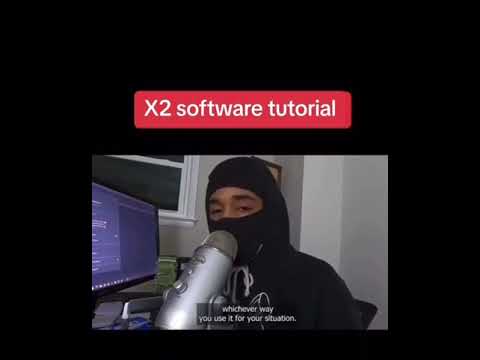



For inquiries 📥
https://t.me/dacheft
My Telegram @DACHEFT