How to Stop/Disable the Exim (Mail Service) In Linux?
Today in this video we will show you how to stop Exim mail service in Linux. Before you perform any kind of action make sure that you should have root privileges.
Follow the steps given below to disable Exim mail service in WHM:
Step::1 Login to WHM root
Step::2 Navigate to Service Configuration and the open Service Manager
Step::3 After you reach to Service Manager page, untick the boxes near Exim Mail Server
Step::4 Click on Save button
Step::5 After this use the below commands to stop the exim server through SSH.
=================
service exim stop
=================
That’s all, You are done!!!
Hope this helps!!!
For more information, kindly follow us on social media like Twitter and Facebook and for video tutorials, subscribe to our YouTube channel -https://youtube.com/redserverhost.com
Facebook Page- https://facebook.com/redserverhost
Twitter Page- https://twitter.com/redserverhost.com
Official Website- https://redserverhost.com
If you have any query, feel free to let us know via the comments section below.
by Red Server Host
linux smtp server



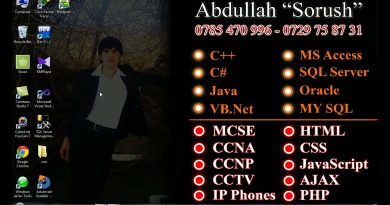
help plz Exim email server error, in Ubuntu. Email not sending out
TO DISABLE:
systemctl stop exim.service;
touch /etc/eximdisable ;
systemctl start exim.service ;
systemctl status exim.service -n0
=========================
TO RE-ENABLE
rm -rfv /etc/eximdisable;
systemctl start exim.service;
systemctl status exim.service -n0;