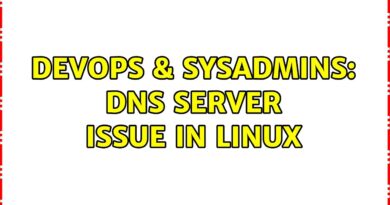How to Stop Windows Messenger Popup Spam | Learnthat.com
Microsoft Messenger Service is a utility provided to allow network administrators to send messages to users on the network. Unfortunately, spammers have taken to using this service to send out spam and messages convincing people to buy software to stop these kinds of messages. Preventing these messages is easy and free!

Example Spam Message Popup
Microsoft Messenger is different than MSN Messenger which is a chat client similar to AOL Instant Messenger. This tutorial will not affect MSN Messenger.
Windows XP Home
- Click Start, then click Control Panel.
- Double-click Performance and Maintenance.
- Double-click Administrative Tools.
- Double-click Services.
- Scroll down, highlight and right-click on Messenger and choose Properties.

- In the “Startup type” list, choose Disabled.
- Click Stop, and then click OK.
Windows XP Professional
- Click Start, then click Control Panel.
- Double-click Administrative Tools.
- Double-click Services.
- Scroll down, highlight and right-click on Messenger and choose Properties.

- In the “Startup type” list, choose Disabled.
- Click Stop, and then click OK.
Windows 2000/NT
- Click Start, go to Settings, then click Control Panel.
- Double-click Administrative Tools.
- Double-click Service.
- Double-click Messenger.
- In the “Startup type” list, choose Disabled.
- Click Stop, and then click OK.
Windows 98/ME
The Windows Messenger Service cannot be disabled.