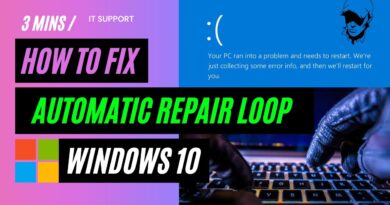How to switch back to the old Facebook layout?
Facebook has a new look, and from what we can tell, most people seem to enjoy what the new look has brought to the table, but what about those who are not in agreement? One has to wonder if it is possible for them to revert to the previous design.
Switch back to the old Facebook layout
Well, the answer to that is yes, and from within this article, we are going to explain how to get it done, and quickly too. The changes were made in September 2020, which is not too long ago. The new redesign is a welcome addition because Facebook was looking quite ancient to many users of the platform.
Now, we should point out that when the redesign was in its beta stages, Facebook offered an option in the Settings are to rollback to the original design, but that is no longer possible. The new layout is out of beta, which means it has become the default for all, and there is no going back via official means.
Let us talk about this in more detail.
Download and install Old Layout browser extension

The best way to return to the older version of Facebook is to download and install an extension known as Old Layout. This little tool is quite impressive because it does not make changes to the website at all.
You see, it tricks Facebook to make it believe you’re using an old web browser, and when that happens, the old design is preferred over the current redesign. Now, if you have Facebook opened after installation, changes will not be shown unless the page is reloaded.

Note that it is possible to switch between designs without ever having to remove Old Layout. Simply click on the icon in your browser, and from the dropdown menu, be sure to select the format that makes sense for you. When you’re done, reload the page to introduce the change.
From what we’ve gathered, the developer behind Old Layout is no other but Matt Kruse, the same man behind the popular extension, Social Fixer.
Old Layout can be had for Chrome or Edge | Firefox | Opera utterly free of charge.
Use an older web browser

If you can find an outdated version of Firefox, Opera, or Chrome, then use those to visit Facebook in order to get the old design back. You could also use Microsoft Internet Explorer because it is also an ancient web browser that no longer gets support.
Why you shouldn’t use the old design
Using the old layout is definitely your choice, but you should consider not using it from our point of view. You see, some features may not work, and they are; Facebook could turn them off for older web browsers, which would disable them when using the Old Layout extension.
Additionally, since the Old Layout extension is not an official tool from Facebook, it could stop working permanently at any time. So, with that in mind, use the new design to save yourself the trouble.