How To Troubleshoot and Fix iSCSI Connections In Windows Server 2012 and 2016 (Works with 2019)
In this video, I am going to show you how to troubleshoot common iSCSI connection issues in Windows Server 2012 and 2016 among Windows clients (Windows 7, 8, 8.1, and 10).
3 Basic Troubleshooting Procedures:
1) Ensure you have connectivity to the server and that no network ports are being blocked by your firewall (usually no an issue for an intranet)
2) Ensure you are connecting to right server/target from your client
3) Incorrect iSCSI initiator name (IQN) on the client side.
-You may need to delete or clear the IQN iSCSI cache from the registry for both the target and initiator if you still are having issues.
HKEY_LOCAL_MACHINESOFTWAREMicrosoftiSCSI TargetCachedInitiators
HKEY_LOCAL_MACHINESOFTWAREMicrosoftWindows NTCurrentVersioniSCSI
HKEY_LOCAL_MACHINESOFTWAREMicrosoftWindows NTCurrentVersioniSCSIDiscovery
HKEY_LOCAL_MACHINESOFTWAREMicrosoftWindows NTCurrentVersioniSCSIDiscoveryAuthentication Cache
HKEY_LOCAL_MACHINESOFTWAREMicrosoftWindows NTCurrentVersioniSCSIDiscoverySend Targets
HKEY_LOCAL_MACHINESOFTWAREMicrosoftWindows NTCurrentVersioniSCSIDiscoveryStatic Targets
HKEY_LOCAL_MACHINESOFTWAREMicrosoftWindows NTCurrentVersioniSCSIDiscoveryTunnel Address
Any questions or comments, please post them below and thanks for watching!
windows server 2012


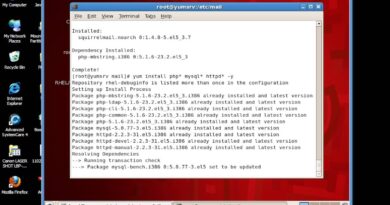

i got authorize failed when try to connect. im not using chap. any idea?
All common sense really.. i don't know how to get mine working.
bro you're a life saver. i spent the entire day googling and watching videos that didn't help, until I found yours. you should definitely invest in making more tech videos regardless of the topic
👍 Good video troubleshooting iSCSI server potential issues.
thxs bro for this video I was able to fix my issue, you're a saver… 👊👍
Thank you, that worked.
been having trouble with this for a WHILE. I just wanna say THANK YOU!
I am able to see my targets in discovery but when I am trying to connect I am getting login error. I dont have CHAP enabled, still login error is seen. Any idea how to resolve this ?
Wow, thank you for this video.
It didnt work on me boss. Any other alternative solution ?
Gracias hombre. como a todos nos resolvió una duda que tenia por meses.
I have same problem and finally found a good video and I will try tomorrow. Thanks. By the way, is there a way to uninstall/reinstall or reset back to original state of iSCSI initiator? I think this could be another solution?
iscsi the target does not have enough resources
Thank you.
BIG LIKE MAN!
great. he was stopped at that stage. Thanks
Thank you soo much Bro
Thanks a lot. You're truly a life saver.
You are one of a kind. I was struggling for two days why my target won't show up . Much appreciated. You are my HERO !!!!!
Men big thank you. It would take me months lol
Sweet man, this really helped me out !
I have just resolved my problem on iSCSI 2016 from your video, many thanks!
thnx
Thanks for sharing!
thanks , merci vous avez vraiment aidé merci beaucoup
I looked for 2 days to solve my problem and only your video was resolved. A detail that you did different from usual in the video but that solved my problem in the server2016. Thanks a lot!
Perfection ! I Solved my problem . Thanks to your guide