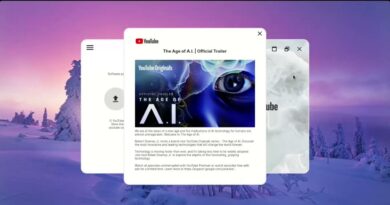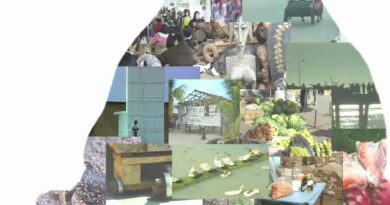How to uninstall Visual Studio Code on Ubuntu 24.04 LTS: Snap UI vs. Snap CLI
Learn how to efficiently uninstall Visual Studio Code from your Ubuntu 24.04 LTS system with this comprehensive tutorial. We explore two methods: using the Snap user interface (UI) and the Snap command-line interface (CLI).
In the Snap UI section, we guide you through the process of accessing the Snap Store, locating Visual Studio Code, and uninstalling it. Following this, we transition to the terminal to execute commands for removing Visual Studio Code’s configuration files, ensuring a clean uninstallation.
Alternatively, in the Snap CLI section, we demonstrate a more direct approach using command-line instructions. We walk you through removing Visual Studio Code with the snap command, followed by the deletion of its configuration files via the terminal.
Whether you prefer the simplicity of a graphical interface or the efficiency of the command line, this video provides detailed instructions tailored to Ubuntu 24.04 LTS users. Follow along to ensure a smooth and complete removal of Visual Studio Code from your system.
Legal:
– Visual Studio Code, VS Code, and the Visual Studio Code icon are trademarks of Microsoft Corporation. All rights reserved.
– Canonical Ubuntu, Canonical Snapcraft and its icon are trademarks of Canonical Ltd. All rights reserved.
ubuntu