How to upgrade from CentOS 6 to CentOS 7 | Upgrade CentOS
This tutorial describes how to upgrade from CentOS 6.10 to CentOS 7.9.2009.
Things to be considered while performing the upgrade from CentOS 6.10 to CentOS 7.9.2009 👇👇👇
– Always do a full backup of the system before the upgrade
– Actual scenario might have a different situation
– This is an unofficial procedure!
You can find the bash script 👇👇👇
https://raw.githubusercontent.com/EnterpriseLinuxNepal/CentOS_Update/main/CentOS_6_to_7_upgrade.sh
We have also made another video for upgrading CentOS 7 to 8 as well.
centos 7


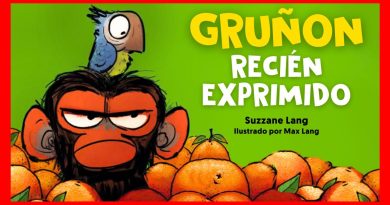

Is it possible to upgrade from Centos 6.9 I386 to 7 ?
thanks for help in advance,
Does this method still work?
I get an error when doing yum install
y redhat-upgrade-tool preupgrade-assistant*Error: Depsolving loop limit reached.
Error: Package: preupgrade-assistant-1.0.2-36.0.1.el6.centos.x86_64 (centos-upgrade)
Requires: libpcre.so.0()(64bit)
Removing: pcre-7.8-7.el6.x86_64 (@base)
libpcre.so.0()(64bit)
Updated By: pcre-8.32-12.el7.x86_64 (base)
Not found
There are more errors like these at the end
Thanks!
Can not login as root after upgrade. "Login incorrect".
Works great , only thing can't login as root after system restarted!
I was told its not possbile to upgrade.. so will run your commands and hope for the best
यसो नगरी बरु CentOS बाट अब अरु compatible OS मा shift गरे हुन्छ । CentOS को support बन्द भइसक्यो र अब कुनै security update नआउनी भएकाले CentOS अलि outdated र जोखिम पूर्ण छ। CentOS त्यति secure नभएकाले अब Debian, Opensuse वा Arch को प्रयोग गर्दा ठीक होला।
A query, when performing the update should I install the programs again example php, mysql or not?
I'll try