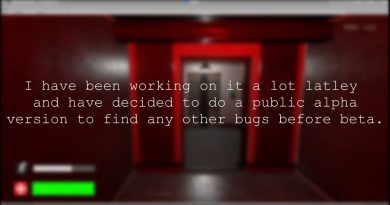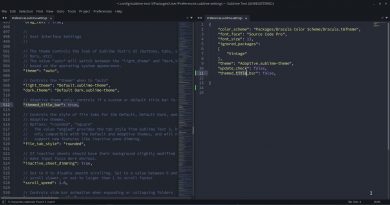How to upgrade Ubuntu Server 10.04 LTS to version 14.04 LTS
A detailed tutorial on how to upgrade Ubuntu Server 10.04 LTS to version 14.04 LTS, a step by step guide demonstrating the process involved in upgrading your Ubuntu server to the very latest version.
Sadly, Ubuntu doesn’t support a direct upgrade from 10.04.4 LTS (Lucid Lynx) to 14.04.4 LTS (Trusty Tahr) which is explained in the video. Using ‘sudo do-release-upgrade’ to install version 12.04.4 LTS (Precise Pangolin) and then updating from 12.04 to version 14.04 by doing ‘sudo do-release-upgrade -d’.
This is for command line servers and if you have the desktop version I recommend using the update manager as it’s far easier. Also it is advisable to run from your VPS or Cloud console rather than SSH in case there is a disconnect, however the update process does start a rescue SSH process running on another port that if you have console access then you can use that.
To achieve faster downloads and installing of the many updates I recommend temporary increasing the amount of ram and the amount of processors or cores that your machine is using ‘if cloud or vps’, otherwise ignore this tip.
So why upgrade to the newer version of Ubuntu? Well, as with any operating system from Linux, to Windows, to OS Mac every OS version runs a course of how long that OS will be supported. Even with 10.04 being a long term support of roughly 5 years its now 2014 and support is nearing, ideally you should move to newer operating system before the last few updates of the OS to ensure that your server is secure and well supported.
If you have any questions or problems then please don’t hesitate to ask away, I’ll try and answer all questions as quickly as I possibly can… Good Luck!
Relevant Resourceful Links
https://help.ubuntu.com/12.04/serverguide/installing-upgrading.html
ubuntu