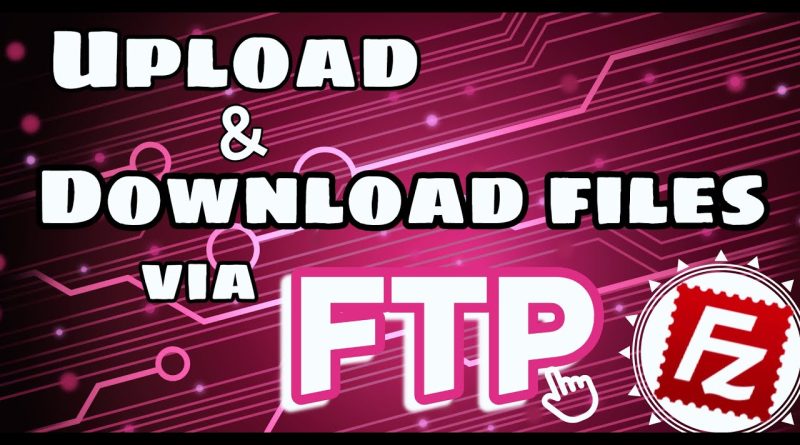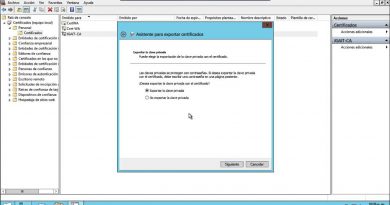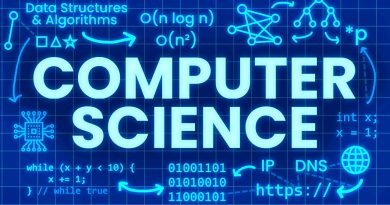How to Upload and Download Files via FTP
#ftp #filetransfer #filezilla #fileupload
Whether you’d like to transfer your website files, backups, or app packages to your remote server, you can use the FTP FileZilla tool. using FTP allows you to make changes to a website conveniently and securely, even if you transfer a large number of files. In this video, we will show you how to upload and download files via FTP.
Download the FileZilla client to your local PC.
https://filezilla-project.org/
Related Guidance and videos:
How to Create FTP Account in SolidCP:
https://portal.databasemart.com/kb/a4…
How to Use FTP Service in ISPConfig:
https://portal.databasemart.com/kb/a3…
How to Create FTP Accounts in ISPConfig
Thanks for watching.
Comment your feedback if possible.
Please like and share this video with your friends to spread the knowledge to others.
Subscribe to our channel for continuous how-to videos about managing applications or services on hosted servers.
https://www.youtube.com/@databasemart8440
Let’s connect!
Facebook: https://www.facebook.com/databasemart
Linkedin: https://www.linkedin.com/company/database-mart
Visit Database Mart for #vpshosting, #dedicatedhosting and #GPUhosting services
https://bit.ly/3bXdevZ
Special 10% discount for NEW clients: “10_YTAF0722”
by Database Mart
linux ftp server