"How To Use AppImages on Ubuntu 24.04 LTS – Step by Step Guide"
In this video, I cover how to use AppImages on Ubuntu 24.04 LTS and newer.
https://appimage.org/
An AppImage is a portable standalone application that you do not need to install, and is effectively the Linux equivalent of standalone Windows programs that you download, and double click to run.
However in Ubuntu 24.04 LTS and newer, support for AppImages is no-longer preinstalled, however this can easily rectified.
Step 1. Install FUSE.
First, open a Terminal window and run the following command to install FUSE (Filesystem in Userspace).
sudo apt install libfuse2
Next, close the Terminal window, and now AppImages should function as expected.
Step 2. Launching AppImages.
For example, to launch the AppImage version of Kdenlive.
Download the Kdenlive AppImage, right click on the file, choose Properties, and enable the “Execute as Program” toggle.
Once done, close the window and now when you double click on the AppImage, it will launch as expected.
This same process can be repeated for any other AppImages you might want to use.
#linux #appimage #ubuntu
Social Media Links
Discord – https://discord.gg/3SxGk3WG2D
Reddit – https://www.reddit.com/r/IntelligentGaming2020/
ubuntu


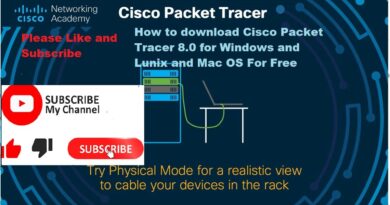

and whats the point of that ? normally when u need run exe just run on wine, but normal linux users not need anything from win.
Don't forget to like and share this video, as well as subscribe to the channel as this helps me with the YouTube algorithm.