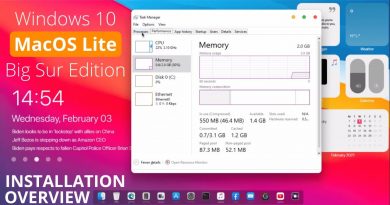How to Use Defender For Windows Server | ITProTV
Windows Defender is the first line of defense against spyware and other unwanted software on your Windows server. It is automatically installed and enabled by default on your machine, however the GUI needs to be manually installed. In this video, Nate will show you how to access the Defender GUI and how to effectively use the Defender feature to monitor, detect, and remove any threats on your server.
To check if Defender is running:
-sc query Windefend (sc = service control)
-if STATE equals RUNNING, its running
Windows PowerShell cmdlets:
-Get-MpComputerStatus (Gets the status of anti-malware software on the computer)
-Get-MpThreat (Gets the history of threats detected on the computer)
-Get-MpThreatDetection (Gets active and past malware threats that Defender detected)
-Remove-MpThreat (Removes active threats from a computer)
To turn off Windows Defender real-time monitoring:
-Set-MpPreference -DisableRealtimeMonitoring $true
To enable Windows Defender real-time monitoring:
-Set-MpPreference -DisableRealtimeMonitoring $false
To add an exclusion:
-Add-MpPreference -ExclusionPath “%path%”
To remove an exclusion:
-Remove-MpPreference -ExclusionPath “%path%”
To Update definitions:
-Update-MpSignature
To start a scan on a computer:
-Start-MpScan
To install Windows Defender GUI:
-Get-WindowsFeature
-Install-WindowsFeature Windows-Defender-Gui
Subscribe to get the latest videos: https://go.itpro.tv/subscribe
Enjoying this show? Get access to more online IT skills and certification training from ITProTV. Home of binge-worthy learning, ITProTV offers teams and individuals 5800+ hours of engaging & effective on-demand video training for the latest technology skills. Watch live or on-demand daily. Start learning free at ITProTV: https://go.itpro.tv/start-learning-now
#WindowsDefender #DefenderWindowsServer #WindowsServerDefender
windows server