How To Use FileZilla FTP client – Connect to FTP, FTPS and SFTP servers
FTP is widely used in transferring large amount of data over the Internet. FileZilla is one of the most popular free FTP clients. It supports FTP, FTPS and SFTP protocols.
In this video, we will talk about how to use FileZilla to connect to an FTP server. First, you must have the FTP server name or IP address, and an account. If you don’t have an FTP server, you can easily sign up for a free trial account on www.DriveHQ.com. DriveHQ is one of the largest FTP hosting service providers, offering DriveHQ FTP for businesses and CameraFTP for security cameras.
If you only need to use FileZilla for one time only, you can use the Quick Connect feature. Launch FileZilla, enter the Host, Username and password, then click Quickconnect. It will log in to the FTP server. You can then drag and drop files/folders between the Local Site and Remote Site.
If you need to use FileZilla regularly, then it is better to use the Site Manager feature. Click the File menu, then click Site Manager, it will display the Site Manager window. Click New Site, and enter a site name.
To create an FTP site with the default FTP encryption, just enter the Host, then enter your FTP username and password and click Ok, it will save the FTP site. To connect to the FTP site, you just need to open the Site Manager, select it and click Connect.
To create an FTP site with “Explicit FTP over TLS” encryption, you can select the Encryption drop-down box, and select “Require Explicit FTP over TLS”. It uses the default FTP port 21.
In some rare cases, the FTP port could be blocked by your firewall or your ISP. If so, you can use “Implicit FTP over TLS” encryption. It uses Port 990. Other than that, the explicit and implicit FTP over TLS protocols are the same.
If your FTP server does not support data encryption, then you must select “Only use Plain FTP (insecure)”. When connecting to an FTP server using the plain FTP protocol, FileZilla will warn you about sending password and files un-encrypted over the Internet. You must click Ok to continue.
To connect to the FTP server with the SFTP protocol, you need to select the SFTP – SSH File Transfer Protocol. If you use DriveHQ’s FTP service, you must be a paid business member to use SFTP. The Host is proftp.drivehq.com and the default port number is 22. You can log in to the SFTP server using the same username and password by setting the Logon Type to “Normal”.
SFTP supports login with a a key file. It is usually considered more secure than a password. To log in with a key file, you need to have an SSH key pair, which includes a public key and a private key. The public key can be distributed to anybody, the private key must be private to yourself.
If you don’t have a key pair, you can use DriveHQ’s built-in feature to generate it and download the private key file. The public key is automatically saved in the SFTP server.
You can also use PuttyGen or SSH-keygen to generate it. You need to keep the private key file and save the Public Key to the SFTP server.
Now in Site Manager, select “Login with a key file” and select the Private Key file you downloaded. You can then connect to the SFTP server with the key file.
If you use CameraFTP’s Cloud recording service, you can also use FileZilla to download the recorded footage. You just need to use the FTP server name ftp.cameraftp.com and log in with your CameraFTP username and password.
Not All FTP servers support all FTP protocols. Microsoft Windows servers often do not support SFTP; some Linux servers may only support SFTP. In those cases, you can try both FTPS and SFTP.
——————
https://www.drivehq.com
https://www.cameraftp.com
by DriveHQ_CameraFTP
linux ftp server
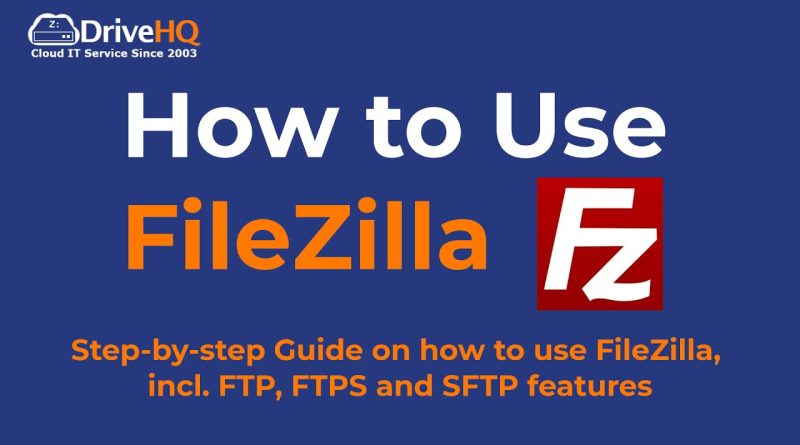


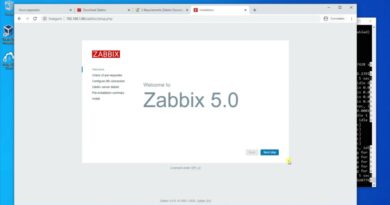
DON’T USE IT!!!! I use to use it on my Linux because it was safer, but my windows 10 machine got tanked with malware from that app! It’s getting shipped with a crap ton of malware now!!!! You can’t remove it with any programs. Ended up having to format computer…
If you need an FTP / FTPS / SFTP server for business, you can sign up for a free business trial at https://www.DriveHQ.com/
DriveHQ is a leading cloud IT service provider and one of the largest FTP/SFTP hosting service providers. Please visit the FTP/SFTP Hosting feature page: https://www.drivehq.com/features/ftp.aspx