How to Use Hostinger VPS AI Assistant and AI Prompts to Maximize Your VPS Efficiency
Discover how to use Hostinger’s VPS AI Assistant! Supercharge your website with Hostinger’s VPS hosting today 👉 https://bit.ly/3SP2XVO
💥 Use the discount code VPS10 to get 10% OFF!
By purchasing any VPS plan at Hostinger, you’ll get an AI Assistant toolkit readily available at any time. It’s a reliable virtual buddy to streamline your server management process.
In this video, we’ll take a closer look at how to use VPS AI Assistant and cover some helpful prompt examples.
____________________________________________
🎓 Register to Our Course: http://bit.ly/3j7tP4q
____________________________________________
📚 Get Our eBooks!
7-Day WordPress Course: https://bit.ly/3LOJf5T
Build Your First Website in 9 Easy Steps: https://bit.ly/3Ce2i4V
____________________________________________
📌 Handy Links
Using Hostinger VPS AI Assistant and AI Prompts for VPS Management – Hostinger Tutorials: https://www.hostinger.com/tutorials/ai-prompts-for-vps-management
How to Buy VPS Hosting on Hostinger: https://www.youtube.com/watch?v=ja1Z37QIjo4
How to Make a WordPress Website on a VPS Server: https://www.youtube.com/watch?v=T73L_CXoUHY
Join the Hostinger Affiliate Program: https://www.hostinger.com/affiliates
____________________________________________
⭐ Follow Us ⭐
TikTok: https://www.tiktok.com/@hostingeracademy
Instagram: https://www.instagram.com/hostingeracademy/
Twitter: https://twitter.com/Hostinger
Facebook: https://www.facebook.com/Hostinger/
Hostinger Tutorials: https://www.hostinger.com/tutorials
Subscribe to our channel: https://www.youtube.com/c/HostingerAcademy/?sub_confirmation=1
____________________________________________
🕒 Timestamps
00:00 – Introduction
How to Use AI Assistant Prompts to Manage VPS
01:45 – AI Prompts for Choosing the Most Suitable VPS Operating System
03:05 – AI Prompts for Error Troubleshooting and Resolution
05:24 – AI Prompts for Application and Service Deployment
06:58 – AI Prompts for Website Development and Content Management
08:26 – AI Prompts for Firewall and Security Enhancement
09:57 – AI Prompts for Efficient Command Usage
11:07 – AI Prompts for Optimization and Resource Management
12:23 – AI Prompts for Backup and Restore Procedures
___________________________________________
Hostinger offers an outstanding AI Assistant feature alongside all of our VPS hosting plans to streamline your server management process. Whether you’re a beginner or an advanced user, you’ll no doubt find it helpful to have a buddy to help manage your VPS-related tasks.
In this video, you’ll learn how to use VPS AI Assistant prompts for:
👉 Choosing the most suitable VPS operating system
👉 Error troubleshooting and resolution
👉 Application and service deployment
👉 Website development and content management
👉 Firewall and security enhancement
👉 Efficient command usage
👉 Optimization and resource management
👉 Backup and restore procedures
___________________________________________
▶ Want to see more awesome tutorials like this in the future? Consider subscribing 😁
https://www.youtube.com/c/HostingerAcademy/?sub_confirmation=1
____________________________________________
Thank you for watching! Let us know in the comments below if you have any questions. Good luck on your online journey. 🚀
#HowToUseVPSAIAssistant #VPS #hostingeracademy
by Hostinger Academy
linux web server

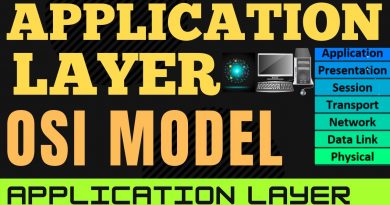
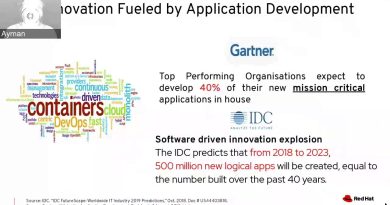

Start your online journey with Hostinger’s VPS hosting today 👉 https://bit.ly/3SP2XVO
💥 Use the discount code VPS10 to get 10% OFF!