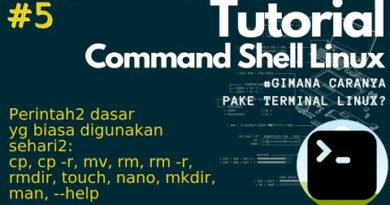How to use Percentile.Exc function in Excel
The Percentile Exc function in Excel is a statistical function, and its purpose is to return the k-th Percentile of values in a range, where k is 0 to 1. The formula for the Percentile. Exc function is PERCENTILE.EXC(array, k).
The Percentile.Exc and Percentile.Inc is the newest version of the Percentile function. These two functions provide more accuracy and whose names reflect their usage. The Syntax for the Percentile.Exc Function is as follows:
- Array: The range of data.
- K: the value between 0 and 1 that represents the k-th Percentile.
How to use Percentile.Exc function in Excel
Open Microsoft Excel or an existing Excel table.
For this tutorial, we want to find the Percentile.Exc for the 53% in the table.

Enter into the cell where you want the result to be =PERCENTILE.EXC(A2:A10,0.53).
A2:A10 is the range of data, and 0.53 is the value between 0 and 1 that represents the k-th Percentile
Press enter you will see the result.
The result is 0.679.
To turn 0.679 into a percentage. On the Home tab in the Number group, click the Percent symbol.
It will turn to 68%.
There are two other methods to use the Percentile.Exc function.
Method one is to click the Fx button on top of the worksheet.
An Insert Function dialog box will appear.
Inside the dialog box in the Select a Category section, select Statistical.
In the Select a Function category, select Percentile.Exc.
Then, click OK.
A Function Arguments dialog box will pop up.
Inside the Function Arguments dialog box, enter in the Array box the range of data A2:A10.
In the K box, enter 0.53.
Then, click OK.
Method two is to go to the Formulas tab and in the Function Library group and click More Functions.
In the drop-down list, hover the cursor over Statistical and select Percentile.Exc.
A Function Arguments dialog box will appear; follow the steps in method one.
We hope this tutorial helps you understand how to use the Percentile.Exc function in Microsoft Excel.
Now read: How to create a QR code in Excel & PowerPoint.