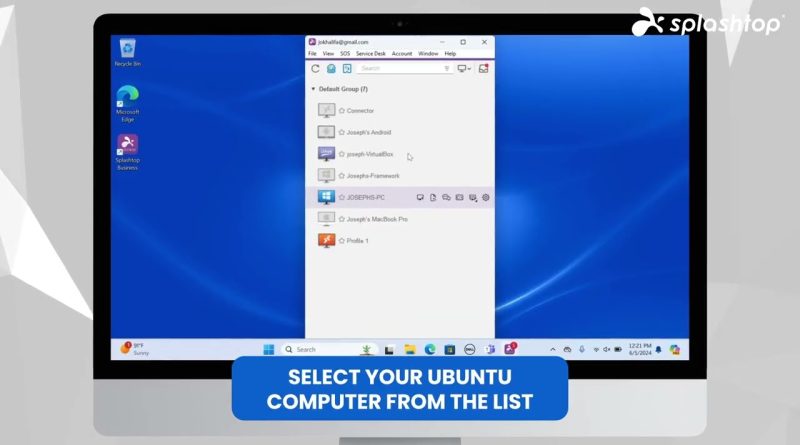How to Use Remote Desktop Software from Mac to Ubuntu
Learn how to seamlessly access your Ubuntu computer from your Mac with Splashtop! This video guides you through the easy steps to set up and use Splashtop for remote desktop access.
Start by installing Splashtop Streamer on your Ubuntu computer and configuring your settings. Next, download and install the Splashtop Business app on your Mac. Log in, select your Ubuntu computer from the list, and click ‘Connect’ to start controlling your Ubuntu machine from your Mac.
Access files, run applications, and manage your Ubuntu system as if you were using it directly. Experience the efficiency and convenience of remote desktop access with Splashtop. Try Splashtop today and stay productive! Visit Splashtop.com to start your free trial.
Learn more: https://www.splashtop.com/?yt=S6ZA2uld4vA
Free trial: https://www.splashtop.com/free-trial?yt=S6ZA2uld4vA
ubuntu