How to Use Streaming APIs in FlutterFlow | New Feature
In this video, learn how to use streaming and API calls in FlutterFlow to enhance your app’s performance and user experience. Instead of waiting for entire responses, stream data in smaller chunks for quicker processing and interaction.
Key Topics Covered:
– What is Streaming?: Understand the concept of streaming data in smaller chunks instead of one large chunk.
– Benefits of Streaming: Improved performance and enhanced user experience with progressive data display.
– Setting Up Streaming in FlutterFlow: Step-by-step guide to enabling streaming in your FlutterFlow apps.
– Example with ChatGPT API: Demonstration of setting up and testing streaming using ChatGPT API.
– Parsing and Handling Streamed Data: Learn how to parse and manage streamed data chunks within your app.
– State Management: Understand state variables and manage streaming state effectively.
Chapters:
0:00 Introduction
0:20 What is Streaming?
0:43 Benefits of Streaming
1:09 API Documentation Check
1:28 Setting Up Streaming in FlutterFlow
2:09 Testing Streaming with ChatGPT
2:49 Parsing Streamed Responses
3:08 Creating Data Types
4:10 API Call and Parsing Chunks
5:12 Callback Functions
6:12 Setting Up State Management
7:12 Conditional Actions for Streaming
8:08 Creating and Updating Message Objects
9:49 Processing Subsequent Chunks
11:12 Testing and Enhancing UI
Drop your questions in the comments, and don’t forget to like and subscribe for more FlutterFlow tutorials!
Ready to try FlutterFlow for yourself? Start building your app today with a free trial 👉 https://www.flutterflow.com
Follow us on Twitter 👉 https://twitter.com/flutterflow
————–
FlutterFlow is a low-code builder for native apps, bringing design and development into one tool. With drag-and-drop functionality, you can build pixel-perfect UIs and easily connect your app to live data via Firebase or APIs. Plus, you can add advanced features like push notifications, payments, animations, and more. Whether you build your own custom widgets or write custom code, FlutterFlow makes it easy to bring your app ideas to life.
by FlutterFlow
simple network management protocol
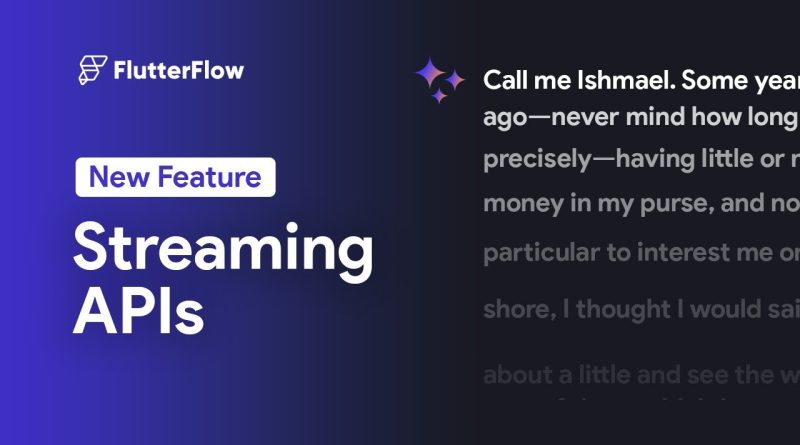



Please fix the image asset on custom widget
Whew. Some of hese comments are.. ugh.. a lot. Desperation. Bitterness. Loneliness. If youre here with so much negative heat, srsly, get help. Don't burn up. Don't burn out.
best. next if possible, pls tutorial for google map complete set such as near by, from your distance is 1 kilo, realtime tracking (for delivery).
Please fix the image asset local in custom widget
why you dont make a template
login logout with google, smtp email, and rest api (cruds) so we will subscribe.
give us a template (not with firebase /supabase/ rest api from open api) real rest api (blog post with login logout, comments)
I'm currently doing it by combining build ship and flutter-flow. Will doing it directly with FF improve response time or not make much of a difference?
Please add an easy way to process webhooks, im dying out here using cloud functions lol
Please, a video on how to implement a video calling system similar to WhatsApp, there is no one anywhere and little information….
Great video FF! Keep on the new features. From an API lover! <3 btw, why are you using the app state? Isn't it better in this case to use page state instead?
I'd rather code it myself
All these videos are super helpful. Thank you FlutterFlow.
I can guarantee you 80% of the developers don't have their apps in production. FF is not production friendly
Merci FlutterFlow 🔥 J'ai fait un tuto en français sur ma chaîne 🙂
great video! but an other request, please add refresh to listview when new document add to Firebase. Ty❤
Sorry i ask about if flutterflow touched by thise global cyber attack?
Awesome! Thank you so much
Thank you flutterflow! But i have a problem, I am using OpenAI API for my app, and the challenge is that when I try to chat with my documents via the api call, the assistant on my app says "the files have not been uploaded" yet have uploaded the files in my OpenAI account and when I chat with the assistant there in OpenAI works just fine, can chat with my files. What could be the proble? A bug or what?
cool feature! thx
Thank you flutterflow ❤