How to use the Oracle Cloud free offer and create an Ubuntu Cloud VPS PC on Oracle Cloud using xRDP
In this video i will show you how you can create you own FREE Ubuntu VPS (Cloud PC0 on the Oracle Cloud Infastructure (a.k.a. OCI) and connect to it using the standard Windows Remote Connection application that uses RDP
Since making this video, even though Oracle advertise this as a FREE FOREVER offer, there are a number of people who seem to have had the VPS closed by Oracle. SO HAVE A BACKUP OF ANY WORK YOU DO ON THE VPS, JUST IN CASE.
The Credit Card requirement was intrby Oracle to ensure that there was a REAL PERSON sighing up, and not an inernet bot. They may remove 1 pound from the Credit Card then pug it back, to prove its a real card, but they wont charge you, so making the result a free VPS.
===========================================================
Please feel free to include any of my videos on any websites, you may have, and please keep any addition income you may for yourself, selling adverts for those pages etcetera. All I am interested in, this just being my hobby, is that people watch the videos, and any chance I get to improve that, the better.
==========================================================
## If you are looking for a particular video try,
## 1) Channel : https://cloudtechlinks.com/YTChannel
## 2) then : https://cloudtechlinks.com/All-Videos
======================================================
CONTENT CHAPTERS
—————-
0:00 Video Purpose
0:56 Cloud Tech Introduction
1.06 Always free Offer
1:06 The Oracle Cloud Always Free Offer
2:25 Creating an Oracle Cloud Instance
6:22 Connect to the Oracle Cloud Instance via SSH
7:50 Configure the Oracle Cloud Instance
10:42 Connect to the Oracle Cloud Instance via RDP
12:45 The YouTube End Cards
Oracle free tier Q&A VIDEO : https://www.youtube.com/watch?v=YtBufXFYO0k
THE FIVE CONFIGURATION COMMANDS :
———————————
1. sudo apt update && sudo apt upgrade -y
2. sudo apt-get install ubuntu-desktop xrdp stacer -y
3. sudo cp /etc/iptables/rules.v4 /etc/iptables/rules.v4.bak && sudo truncate -s 0 /etc/iptables/rules.v4
4. sudo rm /usr/share/polkit-1/actions/org.freedesktop.color.policy
5. sudo passwd ubuntu Example password : t6y1x9n6h7j1 so long,complex and not in a dictionary
then
sudo reboot
PLEASE NOTE : Since making this video, there are a couple of settings that I have found that speed up the responsiveness of this Videos Ubuntu VPS noticeably. The Video explaining what they are is only abound 4 minutes long, and can be found here : https://cloudtechlinks.com/How-to-Speedup-Ubuntu
by Cloud Tech
linux web server

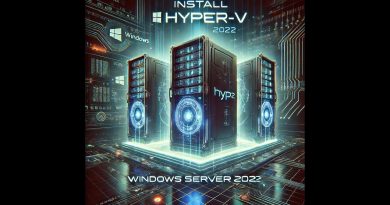


Hi! Thank you very much, some settings have been moved in the walkthrough, especially the AUTH section of Putty. But worked fine. 2 things just to ask if anyone has the time or inclination to answer:
1. I take it even though we have disabled the lock screen as it can be problematic, this is also an issue with updates that require restart?
2. Oracle says this is £51 / month, even though I followed the instructions to the letter (canonical-Ubuntu 22.04, 4 ampere cores, 24GB RAM, 200GB HDD. Is this what others saw? I have free credit for the month so will see if it goes down so I'm not too worried ATM.
Edit: The documentation on the site said the above specifications are part of the always free service, but still estimated the £51 / month charge.
Great video – thanks!
Thank you
Thank you!!!!!
Hello my name is joseph im from Ethiopia i have no any payment gateway to add cards to use the free tier
I followed everything and was able to get to the ubuntu login screen, realized i didnt set the passcode so i did that through ssh but now when i connect through RDC i get a blank screen, tried rebooting server 2 times and the same issue occurs
Any ideas?
Can I run a Rest API for my app in here?
This is no longer free for the configuration used here. I actually stopped trying to slim everything down to free when I thought of how my raspberry pi would perform better that what I was about to mess with. Lame.
They delete your instance without notice
Blustack mein download speed Kam hai playstore se download karne per
I know this is old but i have a question: What if my region has only 1 domain (Singapore for example), and the capacity error occur. What should I do next?
i am new. when i run first command. it says daemons using outdated library. i dont know what to do and what to select. please help
You're are a liar
The following fields have errors. Fix and resubmit.
Vcn
Subnet
how to fix this?
When I created Instances. Authorization failed or requested resource not found.
I start to register on cloud tier, but ask for a credit card.
Is it free ?
i am able RDP but only wallpaper apear am not able to interact with it
For Ubuntu 22 RSA SSH KEYs won't work so Use ecdsa-key-20230714 option in PUTTYGEN
My problem is with the bank details. Is there any other way to solve this?
Really helpful, I had some problems with the ssh key but I fixed it eventually.