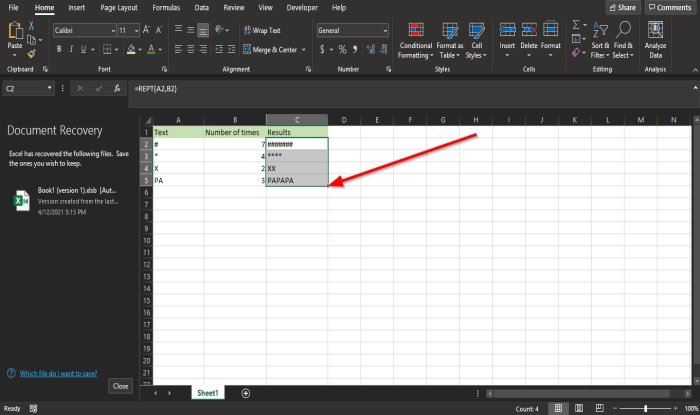How to use the Rept Function in Excel
The REPT function in Microsoft Excel is a Text function, and its purpose is to repeat text a given number of times. The formula for the REPT function is REPT(text, number_times).
When using the REPT function, if the number_times is zero, REPT will return an empty cell, and if the number_times is not an integer, it is truncated. The number cannot be longer than 32,767 characters, or REPT will return the #VALUE.
The Syntax for the REPT function is:
- Text: The text to repeat. It is required.
- Number_times: the number of times you want the text to repeat. It is required.
How to use the Rept Function in Excel
Open Microsoft Excel.
Create a table.

Inside the table, click into the cell that you want the result to be =REPT(A2, B2).
A2 contains the text in the cell you want to repeat.
B2 contains the number of times you want the text to repeat.
Press enter you will see the results.
Drag the fill handle down to see other results.
There are two other methods of using the REPT function.
Method one is to click the fx button on top of the worksheet.
A Select Function dialog box will pop up.
In the Select a Function dialog box, click the drop-down arrow and select Text in the Select a Category section.
In the Select, a Function list, select REPT from the list.
Then OK.
A Function Arguments dialog box will pop up.
In the Text section, enter the number A2 in the entry box.
In the Number_times section, enter B2 into the entry box.
Then OK.
Method two is to click the Formulas tab and click the text button in the Function Library group.
In the drop-down list, select REPT.
A Function Arguments dialog box will open.
Follow method one to see the procedure.
Then click OK.
We hope this tutorial helps you understand how to use the REPT function in Microsoft Excel.
Now read: How to use Percentile.Exc function in Excel.