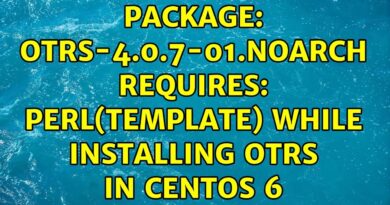How to use VirtualBox, NAT and Host-only Adapter, Install CentOS 8, and Assign Static IP
In this video you will learn the basics of using #VirtualBox, install Linux CentOS 8, use #NAT for internet connection, use #HostOnly Adapter and #AssignStaticIP Address, and access VM from Host (Windows host).
If you have questions don’t hesitate to ask and I am always here to help. You can type your questions on the comment section below, and topics can be either Programming in Web Development, Adobe Photoshop CC 2020 or Adobe Lightroom, and or anything related to Information Technology or World Wide Web.
You might also like to watch my other videos linked below:
How To Use VirtualBox, Install Ubuntu, Assign Static IP, and accessible from Host
https://youtu.be/haufmkuKq9A
Install and Configure PHP7 FastCGI Process Manager, Apache, and MariaDB/MySQL in Ubuntu Linux
https://youtu.be/0dxQB0Q8qHY
Install and Configure Nginx (add server blocks), MariaDB/MySQL, and PHP7 in Ubuntu 16,17, or 18
https://youtu.be/fep8gj4HVSE
Reformat or Reset your Windows 10 PC Easily by Yourself and 3 Other Tips that Might Come in Handy
https://youtu.be/tlGNHHIDBwY
Know how you can extract images from Microsoft Word Document
https://youtu.be/HYXQg2Qx8Nw
Removing chain-link fence using a brush tool
https://youtu.be/BEia4tNbe3c
How to Accurately Select Hair and How to Create Double Exposure Effect easily in Photoshop CC
https://youtu.be/8hS5o8_VIo8
Create Neon Effect Quickly
https://youtu.be/Xpeke1lks6k
Thank you for watching this video and I hope you’ll learn something new today.
CHEERS!
centos 8