How To Verify Linux Mint ISO File On Windows | Integrity & Authenticity | Quick & Easy Guide
Tutorial on how to verity the integrity and authenticity of a Linux Mint ISO file. This is important to ensure the ISO file is not malicious. This video will show users the steps to verify while on a Windows computer. Make sure your Linux Mint ISO is safe and secure.
Linux Mint: https://linuxmint.com/
Linux Mint Editions: https://linuxmint.com/download.php
Verification Steps On Windows: https://forums.linuxmint.com/viewtopic.php?f=42&t=291093
Securely back up your data (unlimited): https://www.backblaze.com/cloud-backup.html#af9u36
#linux #linuxmint
by Full Speed Mac & PC
linux download


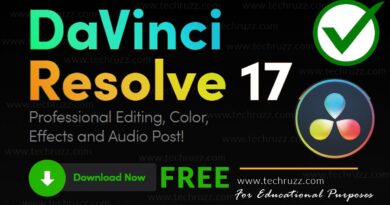

Total number process 1 unchanged 1 thats all Im getting.
Your video explains it better than the official Linux Mint forum, lol. Thank you! Cheers!!
gpg : The term 'gpg' is not recognized as the name of a cmdlet, function, script file, or operable program. Check the
spelling of the name, or if a path was included, verify that the path is correct and try again.
Definitely copy files to desktop so they can be found while running commands… I didn't listen the first time 😁
mine did not match 2:38. what do I do now?
okay but what we do if they dont match ??
Great instructions thank you,
Got it thanks for the video.
Tnx it was headache
Thank you so so much for this, it helped me so much. I was totally freezing up at the instructions. You're a lifesaver
thx 🙂
Thank you very much for this tutorial. You just saved my ass!
What if it says “verify signature failed: no such file or directory”😅
very very helpful thanks
Thanx mate
Thank you so much! This video is a big, big help!
Thank you it was really easy to follow the steps, I verified the reason behind the failed execution on my linux mint iso installed
Thank you so much for this tutorial! I was stuck here for hours before this tutorial.
Installed it but used the LINUX OEM option and didn't verify the ISO as it was tooooo complicated. Please advise and shall I reinstall like you say?
Thank you so much for this. That link to the windows instructions from the Mint site doesn't exist anymore. The article I read didn't work. This is the only one that worked. God bless you!