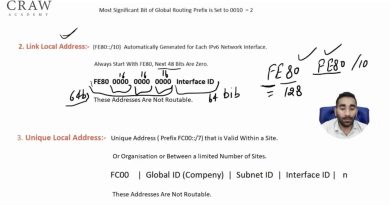How to View Detailed Information About the Wireless (Wi-Fi) Connections in Range of Your Computer
If you want to know what is going on with the wirelessWi-Fi connectionshotspots in range of your computer, you can easily do so with a free app called WirelessNetView. This will show the networks in range and show you details such as signal strength, security enabled, MAC address, frequency, channel number, speed and more. You can also export HTML reports of the data.
Here is a link where you can download WirelessNetView.
https://www.nirsoft.net/utils/wireless_network_view.html
Check out our books (Networking Made Easy and Windows Home Networking Made Easy) that are written to take your networking skills to the next level!
#wifihotspot
#wifi
#wireless
#networking
#networkingskills
mac address