How to WiFi Mesh on OpenWRT (Multy M1)
How to setup WiFi Mesh repeating on OpenWRT running on a Zyxel Multy M1.
IMPORTANT: Only the main point can be ethernet to the central network. Using ethernet on more than one into the same “backbone” will cause a network loop.
Using the “BATMAN” addon for OpenWRT may allow you to auto select the backhaul and prevent network loops but I looked into the config and it seemed…. super unintelligible (for me, at least) so gave up.
E.g. This setup can only work as “wireless backhaul”, not ethernet.
If you needed more than one to be ethernet you can probably manage it using two different Mesh IDs and making sure only one on each ID is connected via ethernet.
How to install OpenWRT on a WSM20: https://youtu.be/5mnBGfcl2MU
ipv6


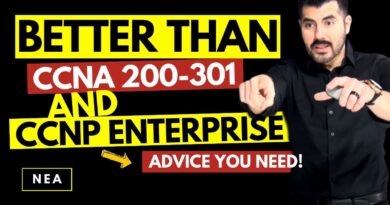
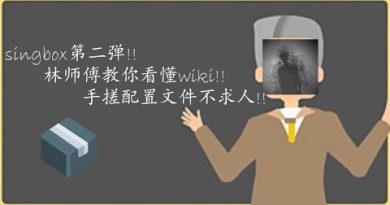
Can you run a iperf3 test between two of the nodes?
Hi, I have a set of 3 Multy's and for 2 months, I have had issue after issue with them. I wish I could speak "network" so that I could understand what you are doing, and fix mine. Zyxel customer care does respond once a day, on average, but does not answer basic questions asked – My biggest problem is regular dropping of the internet, but the satellite stays green. Apparently I have to look at the main/router to see if there is an internet issue, as that would be red (but at the other side of the house). Is it too much to ask that the LED tells you there is a problem! And the app… let's not go there.
Thanks for your content, I'm trying to learn!
M
Hello there thanks for the video. I was under the impression that you had to install wpad-mesh-openssl or similar for 802.11s mesh functionality? I guess it's already included as default with WSM20 (or a similar alternative).
Thanks for the video. Everything went great following the first one and flashing openwrt on all the nodes.
Following this video however, I’m stuck.
I’ve changed the IP to 10.0.0.40 and now I’m unable go access the first node. It’s IP was 192.168.1.2 before this. It still provides me with a wifi signal, but I really don’t know how to access it. When typing ipconfig in the command it shows a regular 192.168.1.1 IP which just logs me in my regular modem.
Could I just factory reset by pressing the back button or would that completely brick my node? I really don’t know how to access it again as I’ve tread much options and haven’t figured out a way yet…
I'm fighting with my multy's all day to get them to behave. They won't allow me to change the static IP in openwrt as it crashes the unit. I'm currently at my 10th factory reset of the day. At this point I'm not looking for a solution, just a comforting "I hear you" from a fellow struggler with these units will do..
Very nice video, i am tempded to buy the 2 pack for 50€
Did you experience any disconnection?
You have band steering enabled right?
It should be great if you can provide a .sh or the configuration of the router and the satellite