HP Laptop Startup Boot Menu – Quick Guide
HP Laptops On Amazon – https://amzn.to/3wboBVL
HP Spectre x360 – https://amzn.to/3dCflTZ
PLEASE SUBSCRIBE IF THIS HELPS YOU – IT HELPS ME 🙂
Here is a very quick video on how to enter the HP Boot Menu from a HP Laptop.
Step 1 – Press the power on button.
Step 2 – Quickly start pressing the ESC key on the keyboard of the laptop.
Step 3 – You should now be in the HP Laptop STartup Boot Menu. From there you can press the following keys.
F1 – System Information
F2 – System Diagnostics
F7 – HP SpareKey
F9 – Boot Device Information
F10 – BIOS Setup
F11 – System Recovery
ENTER – Continue Startup into your Operating System.
This guide can also be used for HP Boot Menu Windows 10, Windows 7, Windows 8 and other operating systems.
how to repair windows 7
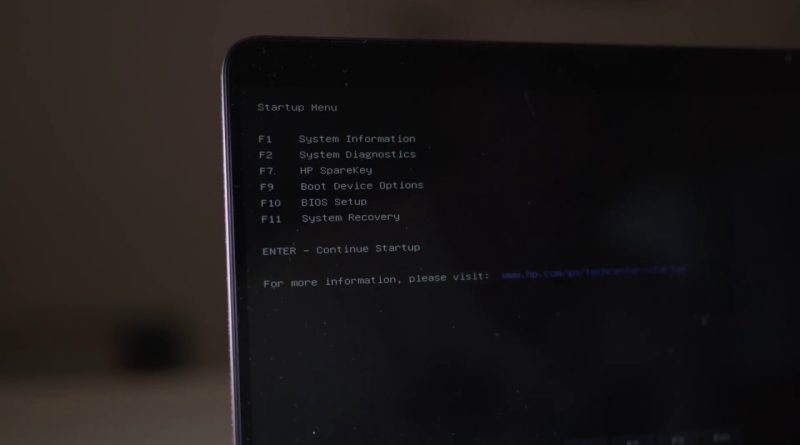


This HP Laptop – https://amzn.to/3dCflTZ
Thank you so much
Thank you I though I was hacked or sum
I have my HP computer And there is no power button on it
Came in clutch bruh👑
Thank you bro helped a lot
System information.plese help meeee
I am not native english… what was the final word he said.. press what
Thank god, I mean thank you! I was afraid what did I do this time
Thank you sir
This won’t work. It keeps saying changes were made type 4114 and hit enter to confirm. Then nothing
How to remove this
Increíble 🎉
What can we do if the laptop have this screen every time we turn it on?
The most straightforward tutorial on YouTube, appreciated
So grateful thank you so much
I am continuously pressing esc, but my screen is stuck at Esc..pause startup? Someone please help…me
Tbh first time it happend i though i had A virus
Thank you so much sir👍
I was turning into a laptop surgeon until I found this:)
but its beeping
It didn't work for me it took me to the "repairing disk Errors. Might take over an hour to complete"
You saved my friends laptop, so 2 of my friends and I want to say thank you very much
mine isn't working
Boot menu show and sound continue
This did not work for me. I have a hp pavillion notebook…
Today my screen has gone from black screen to preparing automatic repair to black screen to getting set up menu to come up I pushed enter and it's black screen again what do I do
Just a simple enter, love your tutorial <3
I Laughed my ass off
Wow! That worked! Thank you!!
This used to work for me but now it doesn't for some reason
OI! Thanks!
Thanks a lot mate
Was using the fn keys and it didn't work
how to skip this startup menu when booting ? i just wanna go to windows no need enter before
The video really help this Neanderthal out thanks for a second I thought I messed up my laptop.
Thank you so much! 🙏🙏
thanks
TAŞŞAĞINA KURBAN ABİ
Tnxs😃😃😃😃
My computer won't boot because of windows 11 upgrade. Tried pressing delete, F12, escape key, F8, F11, and powering down and on again. Tried shocking it (removing power source) and now draining the battery to see if that works.
the thing is i cant exit using the enter key and i dont know HOW to fix it because everytime i try to restart it brings me straight back to this same menu no matter what.
its not working for me ..
yeah but whenever i turn my laptop on this black screen keeps on popping til i click enter and its gone but my issue is that i want the boot up to be gone and have a normal start up but idk what to do
What does this screen mean it appeared suddenly on my laptop and i pressed continue
Thanks, I was anxious at first
Thanks. I was hitting F12, Delete, Fn-F9, etc. ESC did the trick. 😀
Thank you ❤️😊
Cheers mate