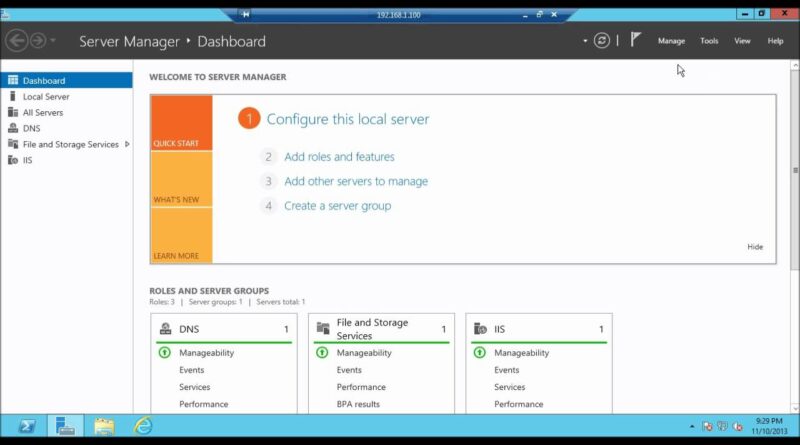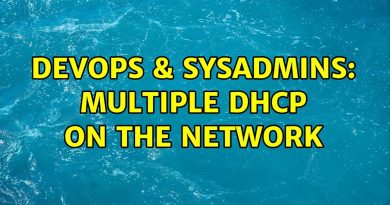HTTP to HTTPS redirect : URL Rewrite in IIS 8 Windows Server 2012 Part 5 : SSL Certificate
How to redirect http to https in IIS 8 using the URL Rewrite module. The URL Rewrite is one of the best ways to redirect http requests to https. it makes sure your website or a part of the website will only be accessed by your customers using SSL. It is better than using Require SSL option in IIS because most of the times users forget to type in the https. So URL Rewrite automatically redirects the user to HTTPS.
Also See:
Part 4: SSL Certificate – How to configure SSL or Complete Certificate Request in IIS 8
windows server