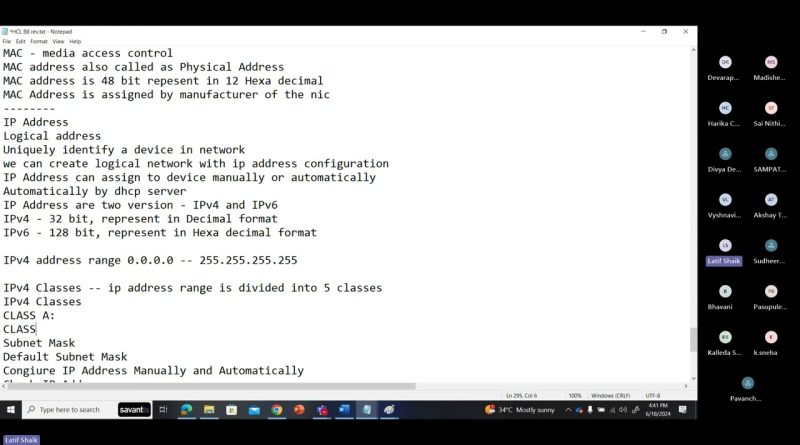(HVA1) Interview Discussion part2 Networking Ess
20240618 162949
Networking Ess
MAC Address
Every NIC has MAC address
MAC – media access control
MAC address also called as Physical Address
MAC address is 48 bit repesent in 12 Hexa decimal
MAC Address is assigned by manufacturer of the nic
——–
IP Address
Logical address
Uniquely identify a device in network
we can create logical network with ip address configuration
IP Address can assign to device manually or automatically
Automatically by dhcp server
IP Address are two version – IPv4 and IPv6
IPv4 – 32 bit, represent in Decimal format
IPv6 – 128 bit, represent in Hexa decimal format
IPv4 address range 0.0.0.0 — 255.255.255.255
IPv4 Classes — ip address range is divided into 5 classes
IPv4 Classes
CLASS A:0-127 (1-126)
CLASS B:128-191
CLASS C:192-223
CLASS D:224-239
CLASS E:240-255
Subnet Mask
System use subnet mask to divided ip address into network and host portitions
tells network id
if two system need to communicated each other in a network their network id must same
Default Subnet Mask
CLASS A:255.0.0.0
CLASS B:255.255.0.0
CLASS C:255.255.255.0
——————–
Configure IP Address Manually and Automatically
GUI: Search/Run — ncpa.cpl — right click on Network adaptor – status — properties
click on IPv4 — properties —
Obtain an IP Address Automatically – get ip address from DHCP Server
Use following IP Address – manual configuration, IP Address, Subnet Mask,
Default Gateway and DNS Server address
——————-
Check IP Address
CMD: ipconfig
ipconfig /all
GUI: Search/Run — ncpa.cpl — right click on Network adaptor – status — details
Note:
DHCP Enabled: Yes -Got ip address from DHCP Server, Check DHCP Server Addr
No – Manually Configured
———————
Default Gateway:
When your communicating outside of your network, the packet will send to the default gateway
Our Router or Wifi Router act as default gateway
————————–
Networking Devices:
HUB : Small network size 4-8, LAN, broadcast packets to every device in network
Repeater: repeat single to communicate little longer distance, ex. wifi extender
Switch : small and large lan network, unicast packet to the destination device with help of MAC Address Table(MAT)
Router : internetworking device, communication between differenet networks, show best path to reach destination
Modem : used to connect internet via ISP, using telephone or firber optical cables
Wifi Router: Modem, Router, Hub/Switch, Wireless Access Point
———————-
How to connect devices
Wired
2 Computers – RJ45 port/LAN Port
1 HUB/Switch
Make sure Hub/Switch, Computers turned on
Connect Computer’s LAN Port to Hub/Switch using UTP Cable
or Connect Computer’s LAN Port to wall panel/mount using UTP Cable
Check computer’s network symbol – shows connection status
Check IP Address of computers, if you have dhcp server in your network, your configured with
ip address automatically otherwise, Configure IP Address to the Computer’s Network Adaptor
Test Connectivity by using PING Cmd.
From 1st PC, Ping 2nd PC’s IP address
Wireless:
Wireless Device – WiFi Router, Wireless Access Point
Computer must have wireless adaptor
Network Symbol at notification area – click – search for SSID (wifi router’s connection name)
Check on SSID – click on Connect – Give password – Check you got connected or not
Check IP Address – configured from Wifi Router as DHCP server, incase of no dhcp – configure the ip address manually.
Check the ip address of both devices and test connectivity between the devices using the ping command.
——————————————–
Test connectivity:
Ping Dip
Replay from Dip – good
Destination host unreachable – destination device down, wrong ip , disconnected
Request timed out – firewall block, path not available
destination device down, wrong ip , disconnected,
————————————–
OSI Model:
Reference model, 7 Layers, Understand and troubleshoot network released issues
Network model — set of protocols
7 – Application — Client/server app, protcols&portno
6 – Presentation — Encoding/Decoding, Compress/Decompress, Encrypt/Decrypt
5 – Session — Create a session, maintain, terminate, authentication/authorization
4 – Transport — Segmenting, Nubmering & sequensing, End to End connectivity, Encap TCP and UPD protocols, Flow controll, Error correction
-TCP Header+PDU – Segment
3 – Network : ROUTER – Routed protocols (logical address -ip addr) & routing protocols
– Sip + Dip + Segment = Packet
2 – Datalink : SWITCH – LLC – WAN Protocols, MAC Address, Error Checking
– Smac + Dmac + Packet + CRC = Frame [CRC use for error check]
1 – Physical : HUB –Frame convert into bit stream , bit stream converted into signal based on physical connection
—————————————–
ipv4