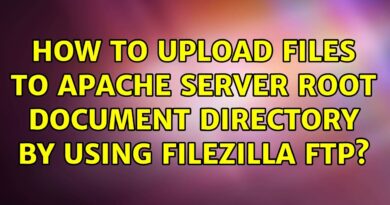Hyper-V Licensing
This video will look at how to correctly license Hyper-V. Check out http://YouTube.com/ITFreeTraining or http://itfreetraining.com for more of our always free training videos.
Choice of Virtualization
00:13 The first point to understand with virtualization is that the type of virtualization solution that you use does not affect the licensing of the virtual machine. Microsoft licenses virtual machines independent of the virtualization solution that is used. For example, the administrator could use Hyper-V or another vendor like VMWare or VirtualBox.
Access the rest of the course: http://ITFreeTraining.com/hyperv#licensing
Download the PDF handout: http://ITFreeTraining.com/handouts/hyperv/licensing.pdf
Licensing Datacenter Edition
00:50 If you purchase the Datacenter edition of Windows Server the administrator is free to run an unlimited number of virtual machines running Datacenter. If they run a different edition of Windows Server they will need to purchase additional licenses for those editions. Datacenter has all the features that Windows Server has to offer so the administrator, in most cases, should not have a need to run any other version of Windows. In order to get the best value out of Datacenter a computer needs to be purchased that has a lot of RAM and CPU’s in it. This means that Datacenter is generally an expensive option.
Licensing Standard Edition
01:50 When you purchase Windows Server Standard edition you have the right to run 2 virtual machines running Windows Server. You are free to run any virtualization solution that you wish. If you choose to run Hyper-V virtualization solution you are limited to only being able to use the physical server to run the visualization solution. This essentially means that you can only install the Hyper-V role on the server. You are not able to install any additional roles or use the server for any other tasks like file sharing.
Licensing Essentials/MultiPoint Edition
02:48 If you are running Windows Server Essentials or Multipoint Editions then the license gives you the choice of two options. You are able to install it on a physical machine or a virtual machine. You are not able to install it on a physical machine and then install the Hyper-V role and run a virtual machine. It is either one or the other.
Windows Server 2012 R2 Hyper-V
03:20 This edition is a free edition from Microsoft. This edition is essentially Windows Server with only the Hyper-V role and basic administration functionality. It runs the core interface so it uses less resources than the full interface. Additional resources for CPU, memory and disk space are also saved because, since the editions have only the Hyper-V role, it has less software. This makes it more secure as there is less of a footprint that an attacker could potentially use. The administrator is able to join the server to the domain to manage it like any other server. However, if the administrator finds that they need more functionality later on they are not able to upgrade the install to Windows Server. They will instead need to perform a reinstall.
See http://YouTube.com/ITFreeTraining or http://itfreetraining.com for our always free training videos. This is only one video from the many free courses available on YouTube.
References
“Installing and Configuring Windows Server 2012 Exam Ref 70-410” pg 136
“Hardware-assisted virtualization” http://en.wikipedia.org/wiki/Hardware-assisted_virtualization
“Window Server 2012 Products and Editions Comparison” http://www.microsoft.com/en-au/download/details.aspx?id=38809
“Volume Licensing reference guide” http://download.microsoft.com/download/E/6/4/E64F72BF-55E9-4D85-9EFE-39605D7CE272/WindowsServer2012R2_Licensing_Guide.pdf
“Hyper-V Server 2012 R2” http://technet.microsoft.com/en-us/evalcenter/dn205299.aspx
windows server 2012