HYPRLAND Tips & Tricks. New ideas for your Hyprland setup on Arch Linux.
In this video I share some Tips and Tricks from my journey with the tiling window manager Hyprland. You will learn….
How to divide the hyprland.conf into logical modules
How to create configuration variations
How to setup your monitor resolution
How you can use the hyprctl command
How to create a key binding to togle between tiling and floating mode.
How to passthrough the SUPER key to a VM
How to prepare Hyprland for screensharing and recording
As a foundation, I will use the latest version of my dotfiles in the version 2.5.1
https://gitlab.com/stephan-raabe/dotfiles
IMPORTANT: Please make sure that rsync is installed with
sudo pacman -S rsync
Hyprland Wiki (highly recommended learning recource)
https://wiki.hyprland.org/
Learn how you can use Linux for your work.
Linux is a great Operating System (OS) to support me daily at my business. Linux is stable, fast and you can customize it to individual needs. In this channel, I want to share my setup of Arch Linux and show how I use my system as a daily driver.
My name is Stephan Raabe and I’m a Digital Marketing Professional with more than 20 years of experience in B2B Digital Marketing, computer science and web technologies.
This channel provides tutorials about Linux, the distribution Arch, window managers (e.g. Qtile) and desktop environments, and Microsoft 365 (Office 365) plus other cloud based services that I use in Digital Marketing activities.
Homepage:
https://www.ml4w.com
My Dotfiles for my Linux configuration:
https://gitlab.com/stephan-raabe/dotfiles
Hyprland Starter Package
https://gitlab.com/stephan-raabe/hyprland-starter
Arch Installation Script:
https://gitlab.com/stephan-raabe/archinstall
MyChatGPT Python Script:
https://gitlab.com/stephan-raabe/mychatgpt
00:00 Overview
01:01 Restructuring the hyperland.conf
02:41 Configuration variations
03:58 Monitor configuration
05:09 Hyprctl command
07:04 Window toggle
08:14 Passthrough the SUPER KEY to VM
10:11 Screensharing and recording
#linux #hyprland #learning #tutorial
by My Linux For Work
linux foundation



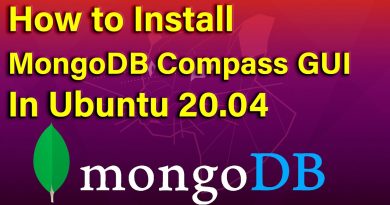
I have installed your configuration its beautiful thank you
Sehr gut. I installed this tonight. The only thing missing from autostart.conf for me was an entry at the end of the file for udiskie & (see hyperland wiki) I installed it plus all the optional filesystem tools packages (dos, extat, ntfs-3g, etc). Now my Arch Linux Hyprland with you dotfiles auto mounts USB Media devices like USB drives. It sure beats manual mounting or plugins for thunar etc to have a system wide auto mount to /run/media.
I like recent updates to your setup. The small menu to edit common settings is great! I also tried the installer project to keep it up to date. Worked well. I have a suggestion, In your bashrc look for and load .bash_aliases if it exists. This way users can store all their settings, aliases, etc and not get overwritten every time you install or upgrade And of course check for .fish_profile, etc,, So congrats your setup has made it to HW full time, 🙂 I loaded garuda sway now I am installing your hyprland and qtile config on to my old apple macbook pro. It's much happier with a 'good' OS on it now haha Sorry macOS enthusiasts haha Thank you again
Optimus Video, but…what keyboard and mouse combination do you use for resizing windows? Thank you…
thank you, that was really great one as always🙏
I really like the order and cleanliness of the dotfiles and of your work environment in general.
Your videos are also very relaxing, as well as interesting.
Just discovered your channel. You and your work are awesome. Keep it up!
Question: In Hyprland for VMs you can set the ENV = xxxx To disable HW cursors and enable software rendering. . What is the equivalent in QTILE? If you know.
I was hoping there was an easy way to have a laptop that plugs into a monitor when I get home. I really don’t feel like jumping in an out of configs all the time.
I think I found the issue! On my VM rsync was NOT installed. I see you have a script to check for it, but seems like it doesn't work.? I just rolled back my VM pulled fresh dotfiles with rsync installed I am sure on your systems rsync is there which would explain why it works for you It's building now I will let you know shortly
Hands down, one of the best overviews of setting up hyprland out there. Thank you very much for sharing your dotfiles.
Thank you for all your great work and info!
Wonder how your vm only took ~400 MB ram with 900 packages…
Danke Sehr
Great tips which lead me to add scratchpads with pyprland and submaps. Thank you!
Perfekt! Genau das hab ich gebraucht. Mille Grazie
Hello, another user also is seeing same issue as I am. I did a checkout and got 2.5.2 (beta) That didn't install correctly. Hyprland starts with a black screen just the standard wallpaper. I noticed the ~/dotfiles directory was empty. The dotfiles dir was in the ~/src directory I cloned it too. I did try moving it to ~/Downloads as the install.sh suggests. Same problem. After install ~/dotfiles is empty. All the files are still in the starting directly. I did a git checkout 2.5.1 and tried that version and had same issue. Maybe because I tried to install 2.5.2 beta 1st.
Thanks, installing Hyprland has been so simplified by you for noobs. I was expecting a walk thru and here it came.
Hi, why I can't use opengl and 3d acceleration in my virt-manager? My graphics card is a Nvidia GT 1030.
Hi, I previously used your dotfiles on my Arch Linux and it was fantastic, everything was beautiful and smooth. However, my laptop broke and I had to buy a new one. But this time when I installed your dotfile, I encountered a few issues:
1. When I log in, there is no prompt to type 'Hyprland' to enter. I had to type Hyprland myself.
2. After getting into Hyprland, all that appears is the default background and my mouse cursor, and I can't do anything except move the cursor around.
Can you explain why this is happening and how to fix it?
Hey Stephen, great video but do you know in hyprland is it possible to set-up scratch pads? it's the one thing I m7ss from Qtile
Amazing channel and easy to learn. You have made my desktop to much nicer. Gods work
very nice video, covered lot of subtle details
hey man, i've been using your dotfiles on my laptop for quite a while, and they are incredible, but for some reason no matter what i try, they dont work on my desktop (fresh arch install), do you have any advice as to how i can get it working?
the install script cannot handle wifi and bluetooth and the display manager is also unconfigured after install.
Very instructive and useful. Thanks again.
Why does neofetch show hyprland and sway?
Your dotfiles are phenomenal. I followed your instructions on your last video and installed them to the new Garuda Hyperland spin and have been playing with them ever since.