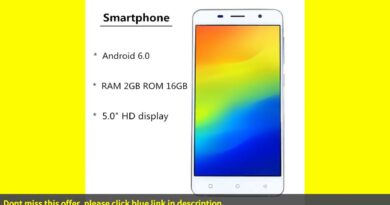I brought Starlink into the Mountains! Peak speeds of 150mbit/s Off Grid!
I brought Starlink into the mountains near my house, I also brought a pFsense router and tested a site-to-site IPSec VPN.
Location:
Fraser Valley, BC Canada
Distance from “Service Address”:
14.04 Miles
12.29 Km
Notes:
NAT / Public IP
After further research, it looks like Starlink uses CGNAT on the IPv4 Interface. “Carrier Grade Network Address Translation”
To the best of my knowledge, the network works like this:
PUBLIC IP – CGNAT – NAT – COMPUTER
Basically meaning there are 2 NAT’s at play, but the CGNAT we have no control over. So port forwarding and UPNP do not look possible on IPv4
I did however get a IPv6 IP as well which I beleive is a public IP. So as things shift to IPv6 over the next decade it should become less of an issue.
Geolocked:
It appears the device is not geolocked in traditional means. Based on what I could find on Starlinks support, each user is assigned to a satellite. So if you are within range of your assigned satellite, you will get internet. So in theory this could be a fairly large area. I plan to test it further.
“Starlink satellites are scheduled to send internet down to all users within a designated area on the ground. This designated area is referred to as a cell. Your Starlink is assigned to a single cell. If you move your Starlink outside of its assigned cell, a satellite will not be scheduled to serve your Starlink and you will not receive internet. This is constrained by geometry and is not arbitrary geofencing.”
00:00 Intro
01:21 The Journey
01:55 Setup
05:50 Waiting for Signal
06:23 First Speedtest
08:00 Showing Starlink App
11:44 pFsense
15:05 VPN Test
15:36 Best Speedtest
16:15 YouTube Tests
ipv4