I Put Windows 11 on a 2009 HP Laptop
Greg had “fun” fixing an old laptop today.
Music Used :
dozeoff – overture
Twelwe – Thuw
Matt Large – Blue Nights and Yellow Days
Amber Spill – Recollect Ya Thoughts
Matt Large – Remember These Days
Sarah, the Illstrumentalist – Oak City
Check Mii Out Channel (Outro Music)
Socials :
Instagram – https://www.instagram.com/greg_baloney/
X – https://twitter.com/gregbaloney
Cara – https://cara.app/gregbaloney
how to repair windows 7

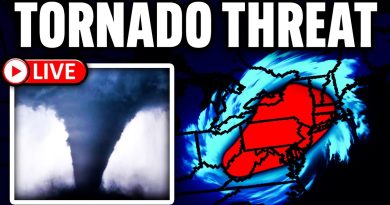


him: turns it on
pc: AAAAAAAAAAAAAAAAAAAAAAAAAAAAAAAAAAAAAAAAAAAAAAAAAAAAAA
I had that exact laptop lmao
I thought it said 'i put windows 11 on a 2009 horspower laptop'
I still use my Asus K42f from 2011 I think? yesterday I had to repaste it and it worked fine with windows 10 though… My only issue with it is that I can't connect it to wifi or else the fans turns into plane mode lol I'm only keeping it because it's unique in someways and it has a DvD drive so whenever I wanna use my old DvD I just have to connect it to the Tv using HDMI
As interesting as seeing windows 11 on old tech, no windows OS will ever be better than windows 7. I'm still going to use it on all of my machines that support it until its unusable – but considering server 2008 R2 is still receiving patches, I don't think it will be a problem.
Him: Turns it on
Pc: You revived me finally after idk how much years
your lucky you got to wor with out going in the bios since ti wont let you imstall it with out sercure boot enabled. the cpu and tpm you can bypass but i have a laptop i want put on but there no secure boot
back in the day i used to install osx86 leopard on it those laptops where awsome
yea, put arch on it, no windows on such old stuff man, no good for hardware
its just a shame to see that humanity is getting worse and it goes to show that people dont respect people who do hard work the fact u r brave and not shy in the camera in itself such a big thing
of urself is just a facination hope you will be succesfull
i cant believe that ur making soo good content and seeing you with not even 1k subscribers that means everyone does like but dont worry i am a supporter of you ❤ you
Mines was windows 7
I have that same laptop
This video is underrated af, but hey the laptop sound like a car 😅
Whenever I open a laptop, I look for a guide or manual to do that. Mostly those can be found. Ans sometimes a YouTuber already made a video about is. And that all together saved me a lot of time! But that laptop you have there was … well… dusty…. 🤭
Another thing: you installed Windows 11 on it. Try Tiny 11, that is Windows 11, without all the crap that comes with Windows. And I presume you used Rufus to pass the TPM 2.0 and processor check?
I think you shoud install tiny11 on it, its windows 11 but with less bloatware and better performance
You goddamn guy. Windows 7 has a place in my heart.
I actually own a HP laptop that is old (EliteBook 6930p)
i installed windows 11 on a 2006 laptop
I use a computer from 2008 with windows 11 daily and I have literally no issues. The secret is to get an SSD and upgrade the CPU. People drastically underestimate the capability of older computers.
What about Windows 11 IOT LTSC Enterprise in this laptop ?
Does a painstaking disassembly and reassembly of a laptop only to clean a half broken cooling fan. Oh, and also installs Windows 11 on that 15 year old machine, but only allocates 3 minutes of the video to that. Weird!
wait holy shit i still have this laptop
I have same one but stock was vista but i enyered windows 10
I remember taking apart my mother's 2007 HP to upgrade it's specs & upgrade it to Windows 11. It has hard but worth it! She got so mad at the technician after I showed her Windows 11 on it, because he told her it won't be able to be updated to windows 11!
Tbh all you had to do was make rufus iso but your way works
I have old 2006 hp laptop even with ssd installed it run very slow💀
2010s design somehow looks better imo
12:06 air conditioner noise🤣🤣🤣🤣🤣🤣
I have a dell latitude 7490, and I repaired it at least 51 times (not joking). It is actually pretty easy to open. All I have to do is unscrew 8 screws and lift the bottom cover off.
try windoes 10 on it
interesting video, i remember taking apart a hp a year ago and i just forgot how to reassamble it and.. let's say it's sitting in my closet waiting to be put back together 😆
I thought that the laptop had 2009 Horsepower
I opened it a different way on Lenovo computer unfortunately the same issue you didn't even realize that you just broke one of the Wi-Fi antennas I'm sorry that I have to break it to you but this also happened to me I wanted to display off because it was broken DON'T DO IT IT'S NOT WORTH IT
Him: Presses a button
Pc: Engine starts
You can turn the laptop into a DIY home server for jellyfin or plex. It would work.
You broke the secondary WiFi antenna cable, it will still work, but you will have a bit worse WiFi reception.
The display turning black for a second is a display initialisation procedure, it was probably Ram training because you reset the bios by taking out the small coin cell battery witch is why it didn't start at first.
Shove an ssd in it and then put w10/11 on it, it will actually be kinda usabale, i used older computers, but I prefer w10 on theese old bricks.
it is actually really easy to take HP laptops apart when you know what you are doing.
.
.
Try taking apart a thinkpad.
bro you have a good future in this work keep going
i think you have a broken fan
also yea the thermal paste is another thing you should change. and dont use windows 11 please (well without destroying it by using the chris titus tool, open shell, retrobar, explorerpatcher etc until its virtually unrecognisable and breaks as soon as you use windows update)
tldr linux is a smarter option
Nice video
this was a fun video 🙂
Wanna have more fun? Try Linux 😊
These cables are for the WIFI. in other words. you cant use wifi no more
replace thermal paste please
do not ever install windows 11 on an old laptop. ever. or even not install windows 11 on any laptop, as it is horrible.