I spent a WEEK without IPv4 to understand IPv6 transition mechanisms
The time has come to talk about something uncomfortable to a lot of you. You’ve been using legacy methods for far too long. It’s time to move to IPv6.
But, of course, there’s a lot more to IPv6 than ‘just’ switching everything over. A lot of systems in the world still haven’t adopted it after nearly 25 years, and although software support is virtually a requirement these days, that doesn’t mean it’s widely enabled. There are also still a lot of misconceptions from network administrators who are scared of or don’t properly understand IPv6, and I want to address all of that.
But, for me to describe to you the best setup for your networks going forward, I need to understand for myself how all of the IPv6 transition mechanisms and behaviors work. To understand where transition mechanisms fail, I’m spending a fully week with only IPv6 and reporting on what works and doesn’t.
Follow the full description of what I learned and the relevant transition technologies on my blog:
https://www.apalrd.net/posts/2023/network_ipv6/
Feel free to chat with me more on my Discord server:
https://discord.gg/xJsaEukAr4
If you find my content useful and would like to support me, feel free to here: https://ko-fi.com/apalrd
Timestamps:
00:00 – The Challenge
01:43 – NAT64 Concept
04:35 – Day 1 Basic Internet
06:29 – Day 2 macOS
09:17 – Day 3 Windows
11:36 – Day 4 Android
12:40 – Day 5 Everything Works
13:04 – Day 6 Strange VLAN Bugs
14:18 – Day 7 Will I Keep IPv6?
#ipv6 #networking
ipv4
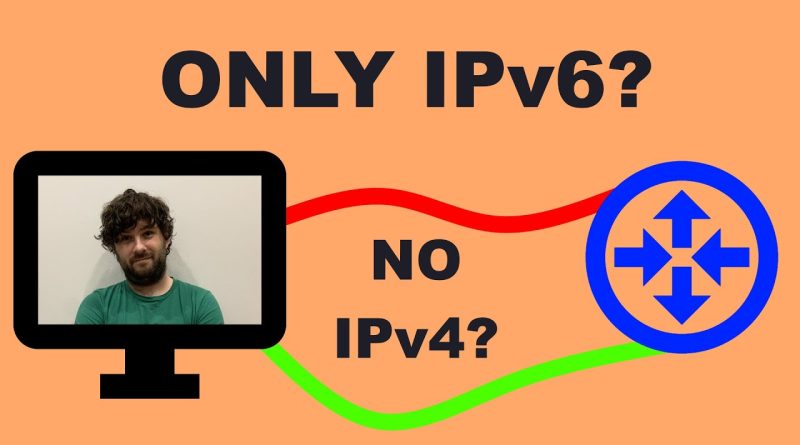



In the late 90's I was studying at a computing department doing a lot of research into IPv6. The guys working on it thought it would be widely adopted within a few of years. With hindsight that seems silly but it's shocking we've not made more progress.
I won't try this until pfSense gets nat64 which is probably never.
Which microphone do you use for recording?
Tried this with Ubiquiti UniFi. Doesn’t work properly
Nice work! I'd be keen to watch a video specifically on configuring NAT64/Jool.
can you share some more info on which access points work fine and which are misbehaving?
Can you do a followup where you use 464XLAT on other OSes? Some ISPs use 464XLAT on their end so I imagine there's some way to do it via server even on OSes that don't natively support it.
My ISP won't even assign me IPv6, and I'm not aware of any others in the state doing different. I hate it.
Amazing video man, keep making tests and reports I was having a debate with a friend about the way IPV6 operates.
12:20 Fun fact: it seems blocking access to the IPv6 addresses of google's DNS servers typically* causes Chrome to conclude there's no working IPv6 internet access and therefore that resolving AAAA records is pointless and should not even be attempted, which also completely ignores the possibility of having local DNS for an internal IPv6 network. (Chromium issue 530482)
(* for some reason it doesn't do this on my linux laptop, but it does on other linux and windows systems here at the office. I guess there's just something unusual about how my laptop is configured but I'm not sure what)
Him: I've been a mac guy for while now
Everyone: Ah, so we can't believe anything you say.
I'm glad I found this, it's a lot similar to what I want to do with my home network, only my ISP doesn't support IPv6 so all my traffic with the internet would have to go through NAT64/DNS64 (maybe someday I'll switch to a better one) and I use Linux/Android (no Apple products here).
I already do my own DNS and have a local Cert Authority (StepCA) so I already use domains for all my local services. My biggest concerns were hardcoded addresses and if the translation layer would cause issues with VoIP/SIP but learning about 464XLAT has kinda renewed my interested.
This is actually really interesting. Thank you for the experiment! Was able to learn a lot and learn that there’s a bunch of stuff I don’t know about 😂! Great vid!
Great video, but why go to all of the trouble and time when IPv4 works?
IPv6 has never worked for me so I've always just disabled it.
You covered Mac, Windows, Linux, iOS, and Android, but didn't try any smart home devices. I expect about none of them would work if I turned off IPv4 in my house. I've heard that Roku doesn't, so there goes my TV. A quick search indicates that my light switches won't work. I'm guessing my smart plugs won't, either, as well as one or two other devices. I would expect my smart speakers and Nest thermostats would work. I've heard that IPv6 is a requirement for government contracts (or perhaps it was just DoD), but they probably don't care much about that for consumer smart devices.
I like IPV6… NAT!
Go over to Hurricane Electric and get a badge 🙂
This was real cool as someone interested in networks
Those little HP proliant cubes are suck as fk and i want one.
Also as a linux user on a thinkpad p50, I am contractually obligated to say "eww a mac. apple bug dumb"