Increase/Extend Root Filesystem Online Without Downtime & Without Losing Data Using fdisk In Linux
Learn the step by step process of how to resize a standard partition In Linux without unmounting a filesystem and without downtime. This Video showed the step by step process of increasing the root filesystem/partition online without downtime & without the loss of data :
Tutorial Documentation https://tekneed.com/increase-standard-extend-root-partition-using-fdisk/
RHCSA exam practice questions: https://tekneed.com/ex200-rhcsa-9-exam-practice-questions-answer-pdf-2022/#comment-8090
RHCE/ex294 exam practice questions:
RHCE/EX294 Exam Practice Question & Answer Collections
#rhcsa #ex200 #linux
by TekNeed
redhat openstack
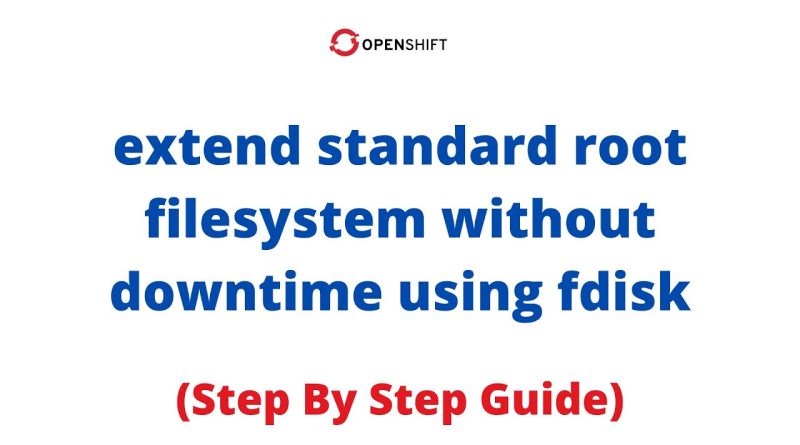
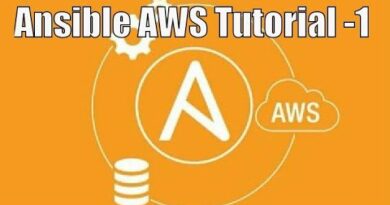

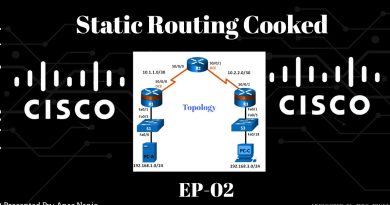
Thanks!
Your procedures are pretty dangerous. If this is in production, I have to ensure I have another job to go to when this blow over 🙂
tyvm
What if my filesystem is not xfs and is lvm?
yo man why it shows This disk is currently in use – repartitioning is probably a bad idea.
It's recommended to umount all file systems, and swapoff all swap
partitions on this disk.
Can you give help me in doing what it says
on Fedora at step 5, in order to grow the size I used `sudo btrfs filesystem resize max /` instead of `xfs_growfs` or `resize2fs`
a cause de toi j'ai plus de VM !!
Hi ,
Can extending a drive that contains MySQL be corrupted after the process?
My drive is sda5 and it /var/lib/mysql
thanks!!
I'm trying to figure it out on My own. But, I worried that it didn't work properly :". IDK
after typing n in 2:43 it showed
Command (m for help): n
Partition number (3-128, default 3):
i tried typing p but it said value out of range
Thank you dude, a really good tutorial. I have got the [mtd device must be supplied (device name is empty)] error in my vmware linux host machine and this video helps me to increase the size of the machine. 😅😅😅
Hi,
while installing cent os I have done the manual partition and give more space to the/var directory as per company requirements.
but now the space got filled with data so I am planning to add one more HDD drive,
hence my question is
is that possible to increase the size of /var?
or
i need to mount the partition to diff directory
Thank you
please guide me in this case.
Thank you. Does not gparted do the same thing with equal performance regarding zero downtime and data loss? Kindest regards.
THANK YOU BROTHER, MY BOSS IS SATISFIED
Awesome, man my macbook created a partition called EFI on my external hard drive, how do I delete it?
/dev/disk1 (external, physical):
#: TYPE NAME SIZE IDENTIFIER
0: GUID_partition_scheme *1.0 TB disk1
1: EFI EFI 209.7 MB disk1s1
2: Microsoft Basic Data ENG PAULO 999.9 GB disk1s2
Hi,
If the root and boot partition is same in that scenario can extend the partition in same manner
Well demonstrated video
thank you so muchj man rlly appreciate itl
Great video
thank you <3
You earned a sub also I had to use a ext command
You are a blessing!
very nice video but you need a new microphone you sound like your talking in a tin can. its difficult to hear what your saying, also could you zoom in the printing is very small.
for me it says permission denied when I try to do smth , my root file system is full its a 100% I cant login to my linux idk what should I do
u deleted sda3 won't that cause any data loss?
hello friend, how could i do a similar process with RAIDs ? i had a RAID 1 mounted with two 200gb HDs, now I'm replacing them with two 500gb ones, but as the RAID's being recovered, it's still stuck on the 200gb partitions (sda1-sdb1/sda2-sdb2). could you please help me increase these partitions so it'll match the 500gb ? thank you
Have you deleted partition and not lost the data?
TY!!!!
Perfect tutorial for resizing/increasing partition size in Linux virtual machine using fdisk.
Thank you so much! saved me a ton of time
Thank you! Finally I could do that. It works fine.
Mister, if i do this into a VPS with a cpanel like plesk installed, its possible that data loss occurs?
i say this because you remove a partition in the video, and that looks like a potential data loss cause
please, i need your help
it helped me a lot, thanks man!
Can you also decrease the file system partition using this method?
I tried to make 4 seperate partitions on my 2tb NVMe before installing Zorin but I struggled with the file settings for the partitioning so I did a clean install.
I was hoping you could resize partitions quite easily like in Windows but I'm struggling so far… 😅
You help me a lot !!!! After seeing your site I was able to increase the fuc … xfs partition !!!
It props an error on the final step
root@etisp:~# xfs_growfs /
xfs_growfs: specified file ["/"] is not on an XFS filesystem
Will this work on Oracle Linux?