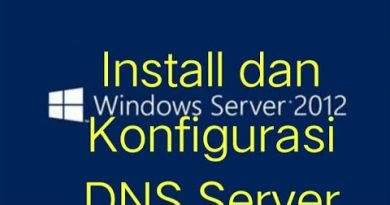Install a loopback adapter in Windows Server 2012 R2
Donate Us : paypal.me/MicrosoftLab
Install a loopback adapter in Windows Server 2012 R2
1. Prepare
– DC11 : OS Windows Server 2012 R2
2. Step by step : Install a loopback adapter on DC11
– DC11 : Install a loopback adapter
+ Start – Control Panel – Hardware – Device Manager – Right-click DC11
– Add legacy hardware – Choose “Install the hardware that I manually select from a list (Advanced)”
– Choose “Network adapters”
– Manufacturer : Microsoft, Network Adapter : Microsoft KM-TEST Loopback Adapter
– Next to Finish
+ Start – ncpa.cpl – Check again
windows server 2012