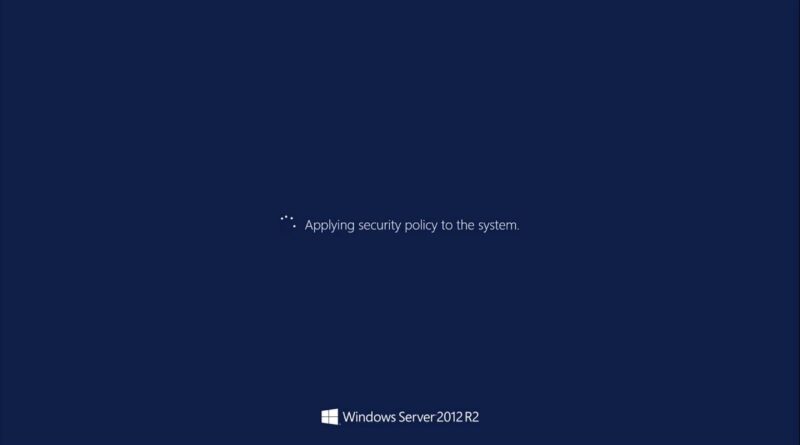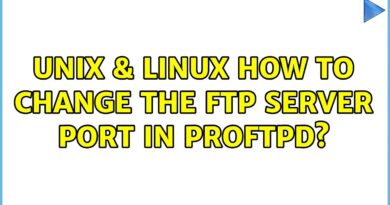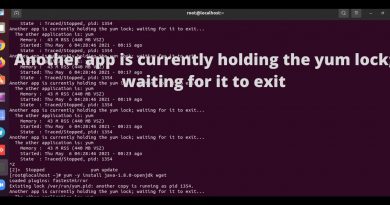Install AD, DNS and DHCP on Server 2012 R2 and Creating A New Domain
What is covered in this video:
Installing Active Directory role
Installing DHCP role
Promoting server to domain controller
Installing DHCP
Adding in basic DHCP scope
This lesson shows you how to create a new domain controller using Windows Server 2012 R2.
To create this domain controller we will install Active Directory, DNS and DHCP, this is a common setup in small business networks.
This video assumes you already have a server installed, if you dont you can watch this video on installing Windows Server:
This video is made in a test lab network on Hyper-V using Windows Server 2012 R2, if you want to see how to make the lab network check out this video: https://youtu.be/2OZHV5-t6QY
by HERESJAKEN
windows server dns