Install and Configure DHCP Server in Windows Server 2022 Step By Step
In this video you will learn to Install and Configure DHCP Server in Windows Server 2022 Step By Step, DHCP allows hosts to obtain required TCP/IP configuration information from a DHCP server. Windows Server 2016 includes DHCP Server, which is an optional networking server role that you can deploy on your network to lease IP addresses and other information to DHCP clients.
There are many enterprise companies that are still using DHCP for IPv4 on their routers/switches. This is typically done by the network administrator who needs to get a DHCP capability up and running quickly but does not have access to a DHCP server.
The Benefits of a dedicated DHCP Server
A better approach than trying to use DHCP on your router/switch is to use a centralized DHCP server. This is particularly true for network environments that require the support of both DHCP for IPv4 and DHCP for IPv6 at the same time.
Timestamp
00:15 Intro
00:21 What is DHCP Server?
00:45 Why DHCP Server?
01:29 Installing DHCP on Windows Server 2022
03:46 Complete the installation DHCP server
05:20 Define the DHCP Scope For LAN
08:33 Resolve and verify the DHCP on the User Client Side.
How to Install and Setup DNS Active Directory- Windows Server 2022
Windows Server 2022 Active Directory Domain Controller Configuration
NMAP Kali Linux -The Best 7 NMAP Commands
#windwsserver #DHCP #netowrk #windows #Server #ITCertifications
by Spy Cyber
linux dhcp server



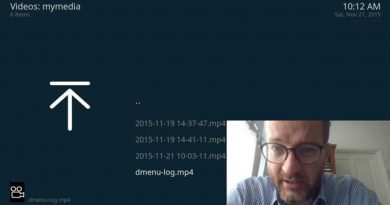
You may keep informed by subscribing to the channel and learning more about SpyCyber.